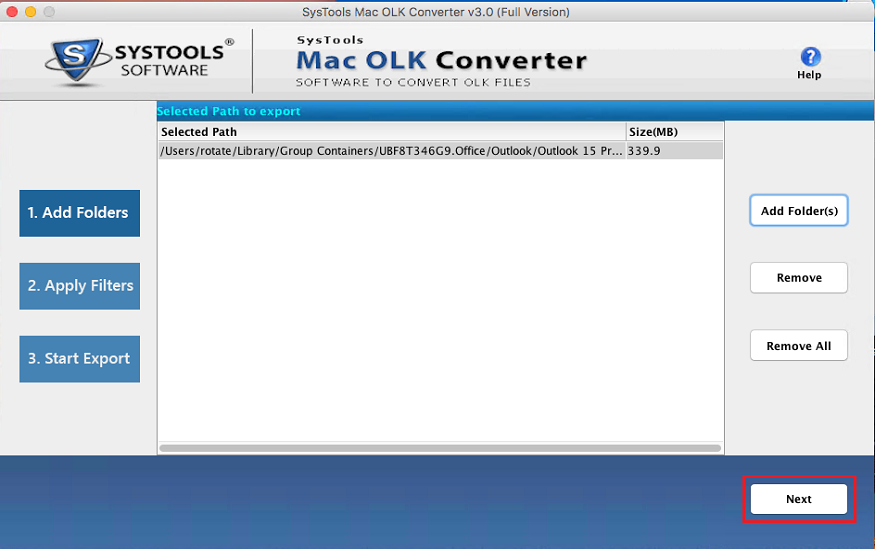Stepwise Product Guide to Understand the Product Functionality
- Download and Launch the Software. The first screen of the software will be displayed as:
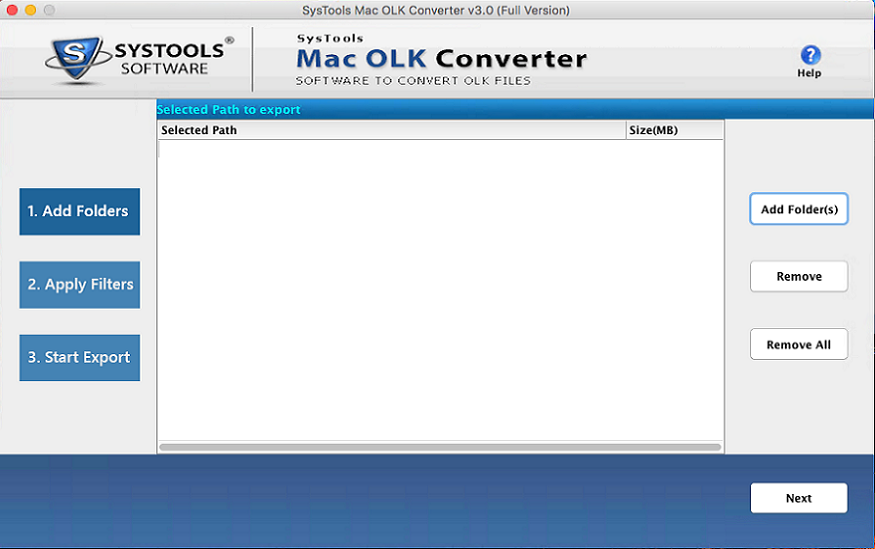
-
Select “Add File” option to choose the Outlook file that needs to be converted.
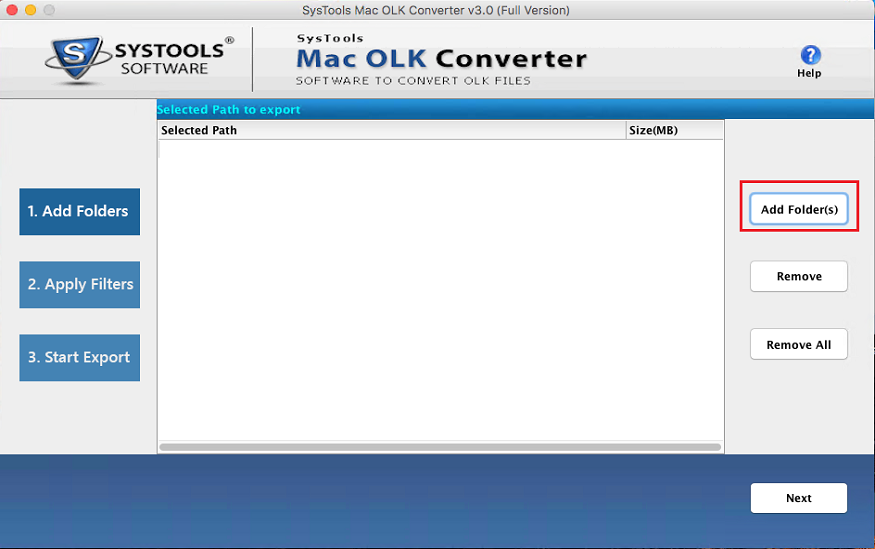
- Browse and choose the file on your system and then click on “Choose” button.
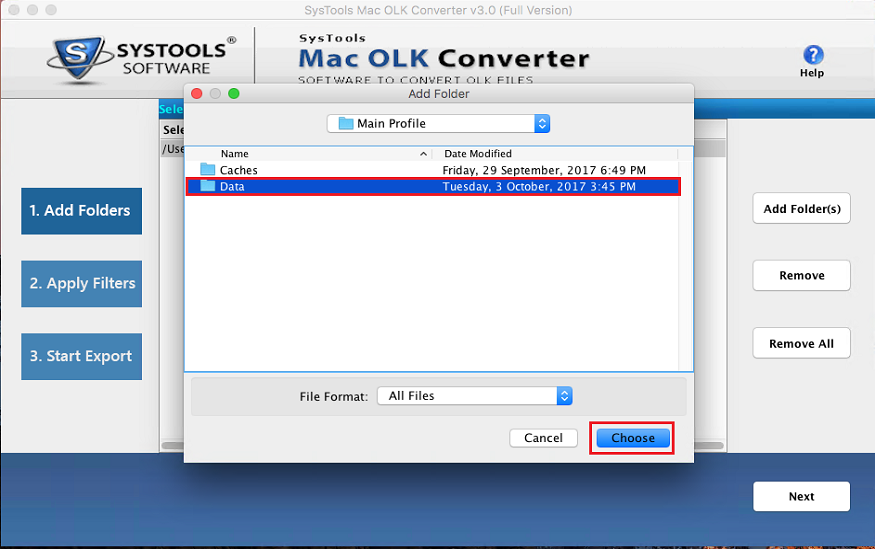
- After successfully loading the file, press “Next button” to initialize the procedure.