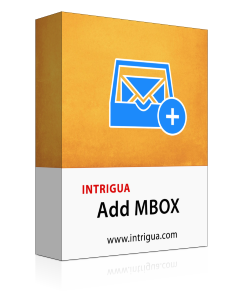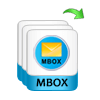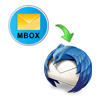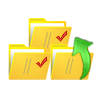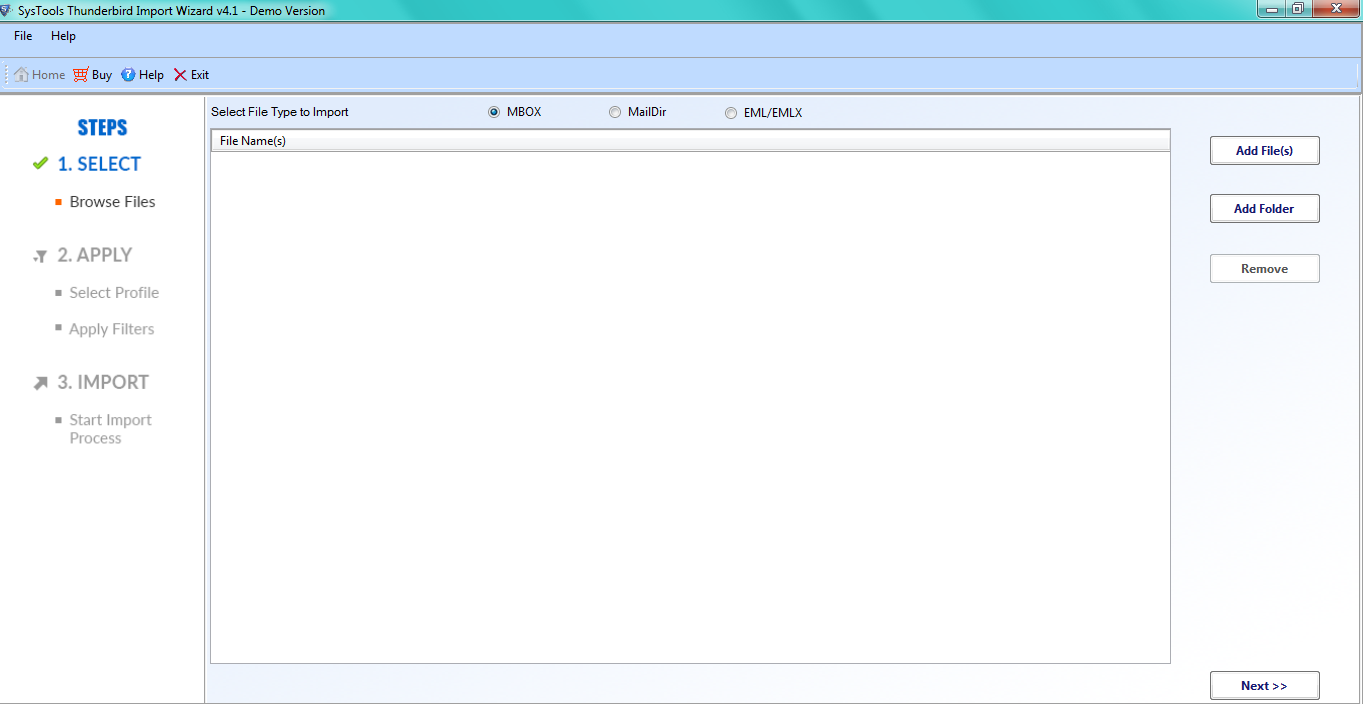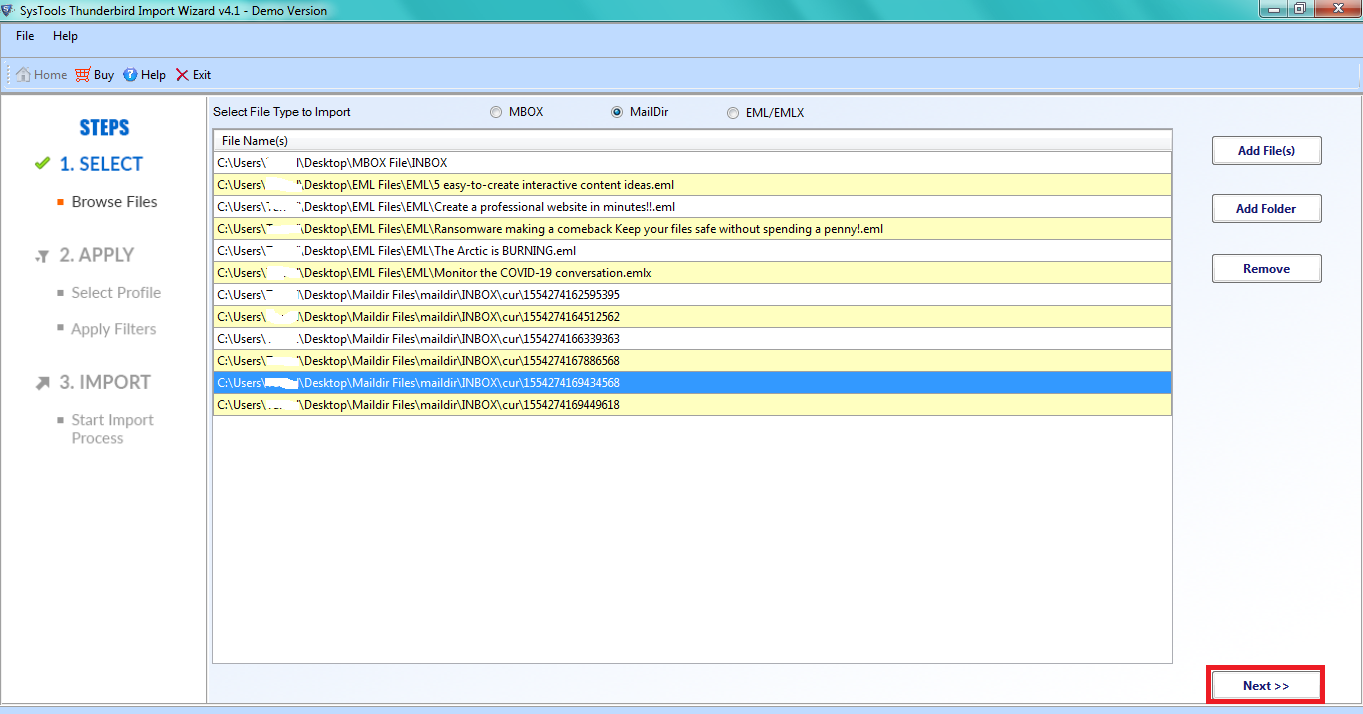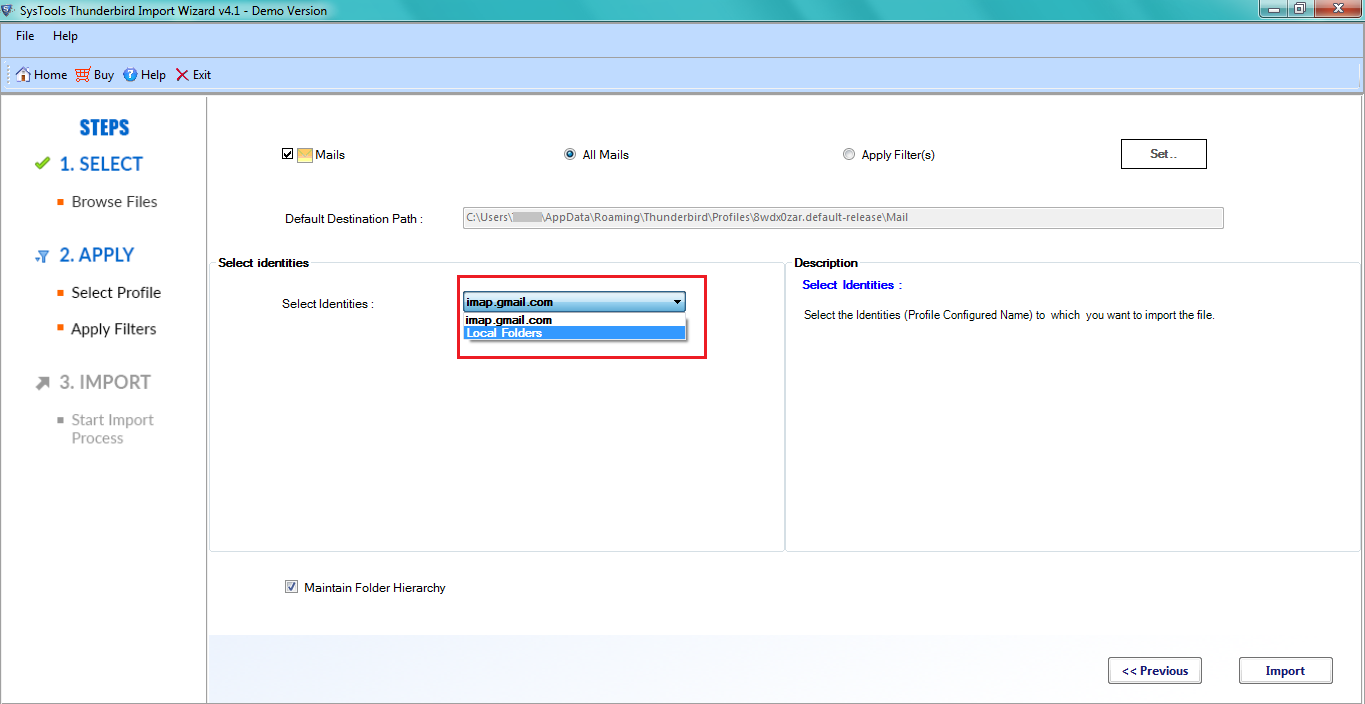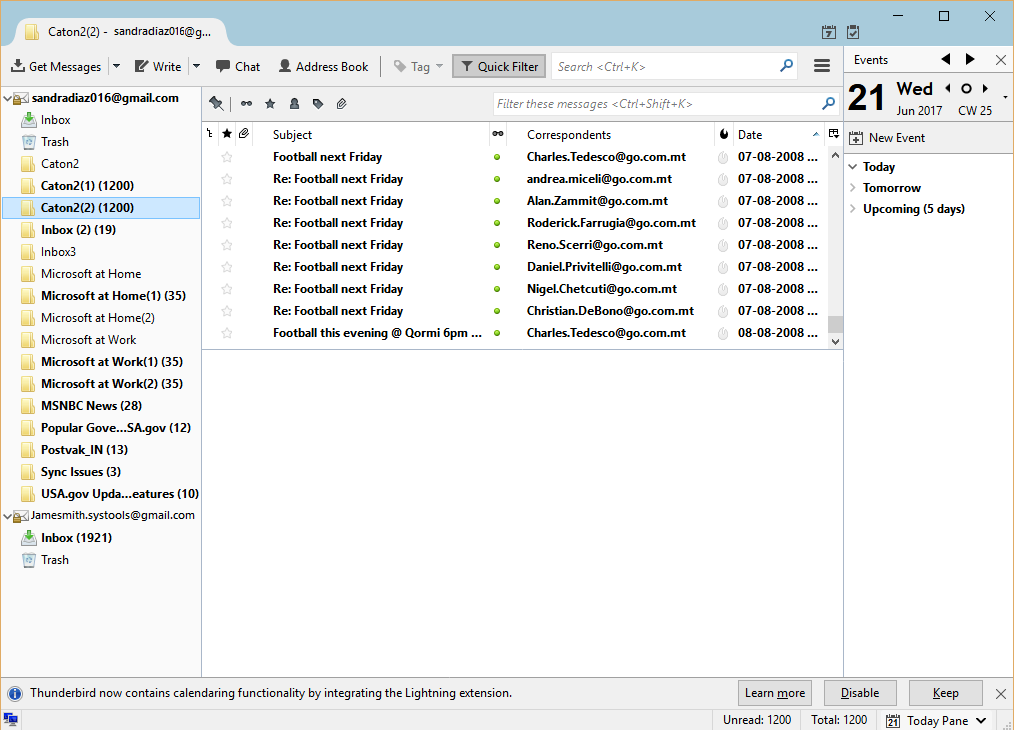Import MBOX Files into Thunderbird user Profiles without Data Loss
Remarkable Features of Intrigua Add MBOX Software
Technical Outline of Add MBOX Software
What is MBOX file?
MBOX is called as a mailbox which contains all the mails. MBOX is a most common format to store mail messages, no limitations on its size are stated anywhere. It saves the mails in a single concatenated text file format one after another. Each mail is started with the word "From" and ends with a blank line.
There are many email applications which create the MBOX file such as Thunderbird, Eudora, Entourage, Sea Monkey, Spice Mail and many more.
Default Location of MBOX File in Thunderbird
C:\Users\admin\AppData\Roaming\Thunderbird\Profiles\p58sh4hm.default\Mail
Important Files in Thunderbird
MBOX file can be created with no extension or with extensions like .mbox, .mbx. You can also create MBOX file of your Gmail account to keep the backup of mails by using Gmail Takeout.
As the MBOX file can be opened only in MBOX supported email applications so using this Thunderbird import wizard you can easily add MBOX to Thunderbird application.
Others Files in Thunderbird
There are two more file formats created by Mozilla application, one is with extention.sbd also called mail sub directory. Mail folders are stored as two files, one with .msf extension which is the index of the mail and the other one have no extension.
Add MBOX to Thunderbird Tool Screenshots
Add MBOX file to Thunderbird Tool Video
Watch the working to import MBOX file into Thunderbird to get preview of all emails.
FAQ′s - Add MBOX Tool
Is it allows to add & import multiple MBOX File in Thunderbird?
Yes, the tool have select folder option which allows you to add MBOX file to Thunderbird in bulk and import MBOX into Mozilla Thunderbird in a configured Email profile.
Is it necessary to install Mozilla Thunderbird to import MBOX files?
Yes, you must have to install Thunderbird email client in your systems to add MBOX to Thunderbird and then read and view imported emails.
What is the size limitation of MBOX file to add MBOX to Thunderbird?
There is no file size limitation to import MBOX folder to Thunderbird. You can add large size MBOX file without any loss of data.
Is Thunderbird import wizard tool is compatible with Windows 10 OS?
Yes, Intrigua Add MBOX tool is compatible all latest versions of Windows 10 or below versions.
System Specifications to Add MBOX into Thunderbird
System Requirements
Supported Versions