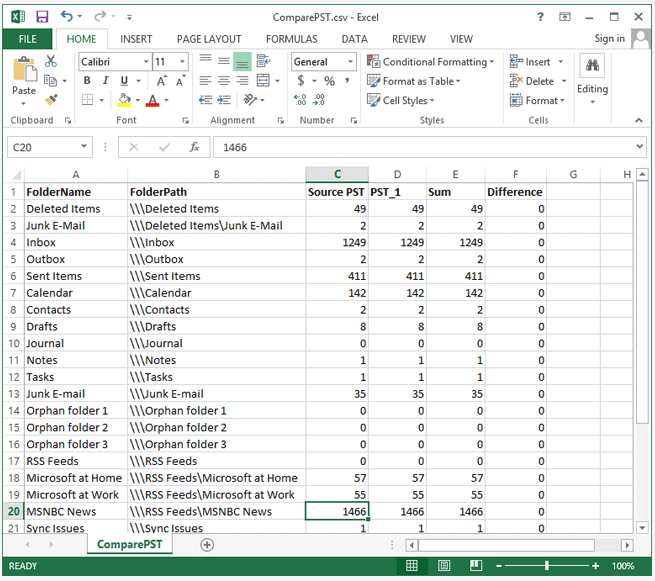How Software Works- A Complete Guide
- Download software from our website and install it. Launch software, click Start >> Program >> Intrigua Split PST Software >> Click on the application. Now click Browse button to select the Outlook PST file.
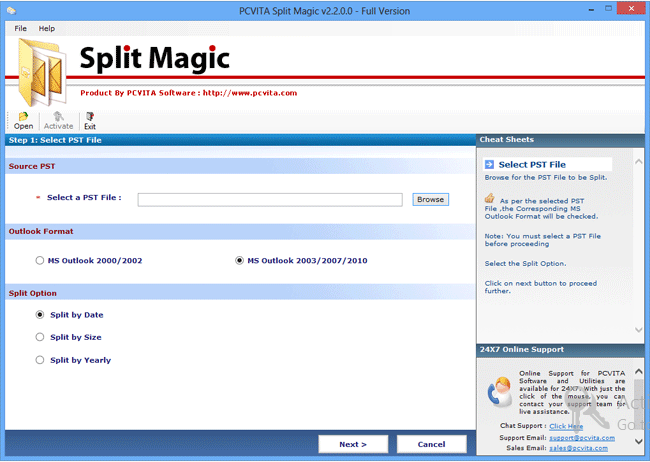
-
Select the desired PST file from Open window.
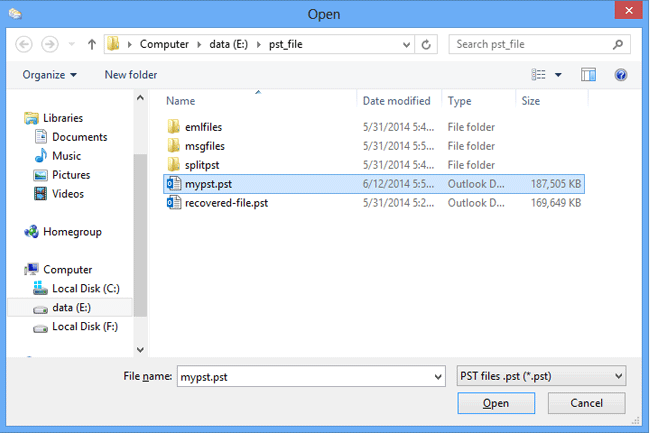
- Choose one of the three splitting option according to your requirements and click Next button.
- Split by Date- Specify the date according to which you want to split file.
- Split by Size- Choose particular size according to which you want to split file.
- Split by Year- Provide the year range under which you want to split file.
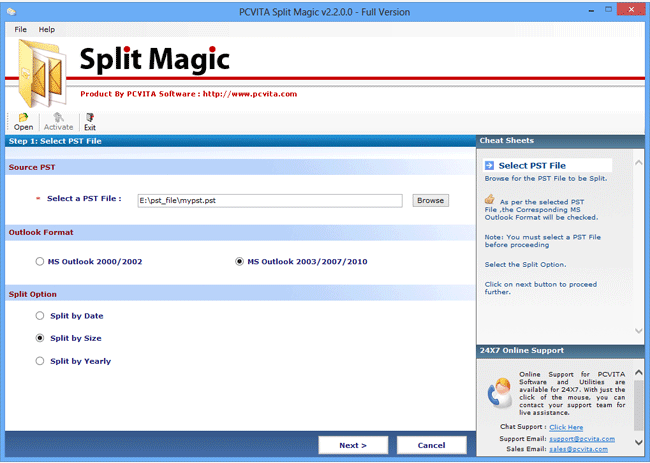
-
Click Browse button to specify the location where you want to save the targeted PST file.
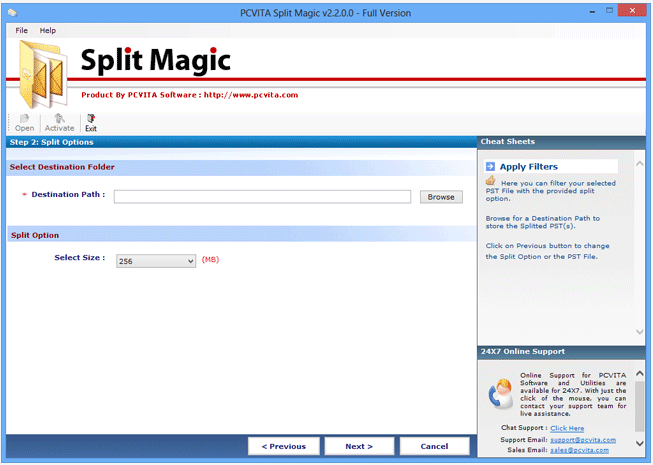
- Choose particular targeted folder to save the divided PST file or you can create new folder by clicking 'Make New folder' button. Click ok.
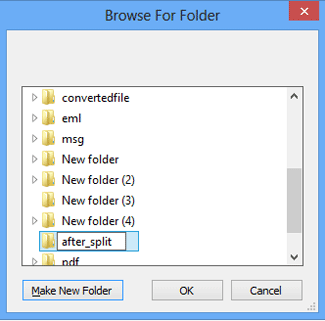
- If have selected Split by size option in step 3, then specify the split size of PST file from dropdown menu. Click Next
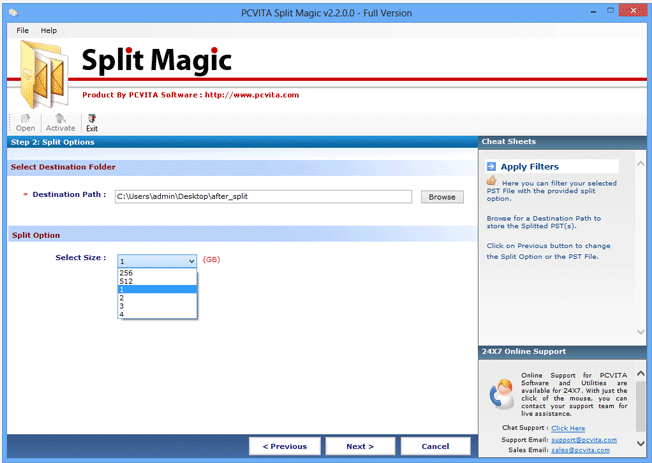
- Confirm all filed information from split information window. And click the Start button to begin the splitting process.
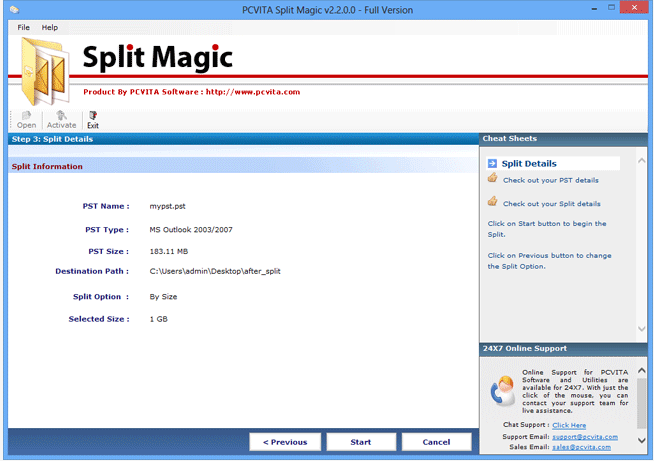
- Splitting process status is indicated by progress bar. User can click on compare PST button to view the report of splitting process.
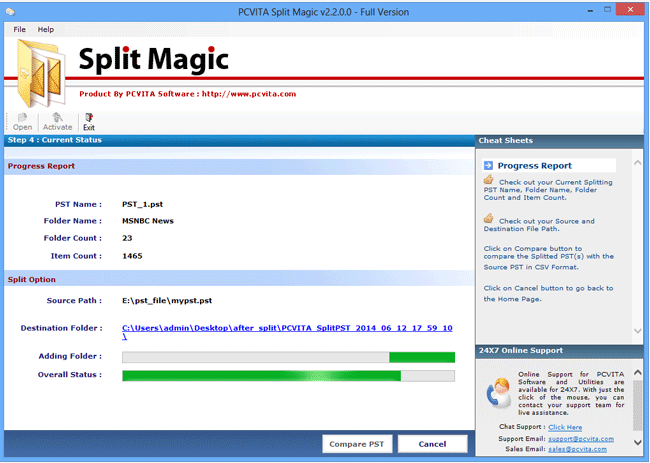
- As soon as splitting process completes, a confirmation dialog box will prompts up to ensure the completion. Click ok
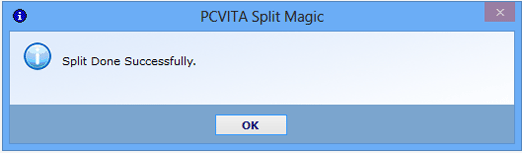
- Navigate to the targeted folder to locate the divided PST file.
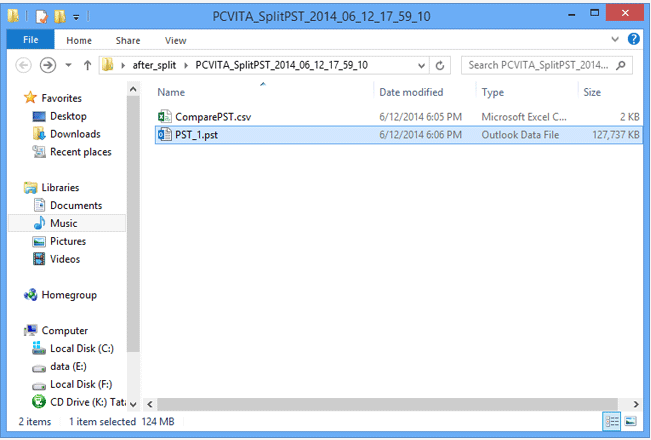
- Open the divided PST file with MS Outlook and check the data.
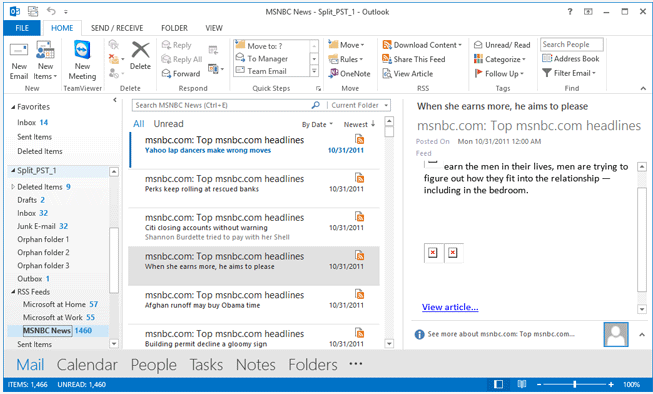
- You can also see the generated report in CSV file that specify the sum and difference between source PST and obtained PST after split.