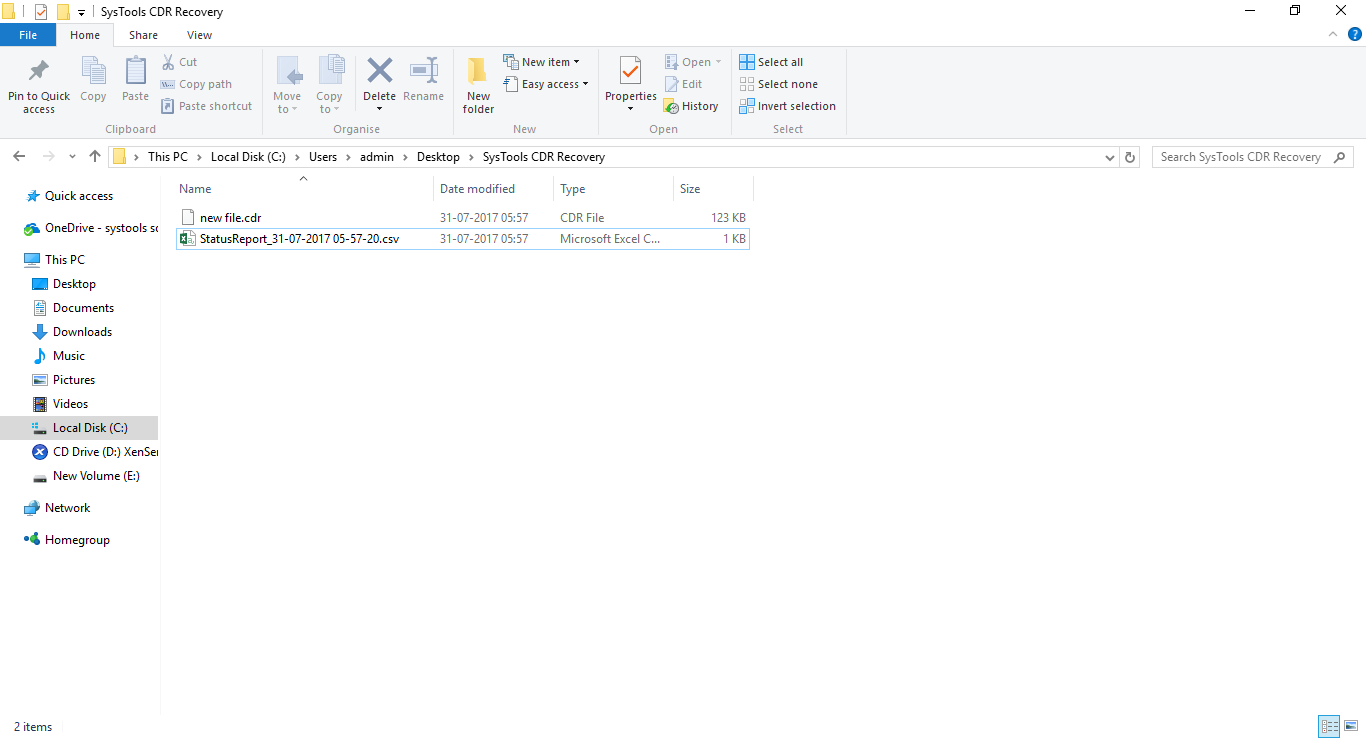Working Methodology- A Complete Product Guide
- Download, install and launch the software. This is a tool interface.
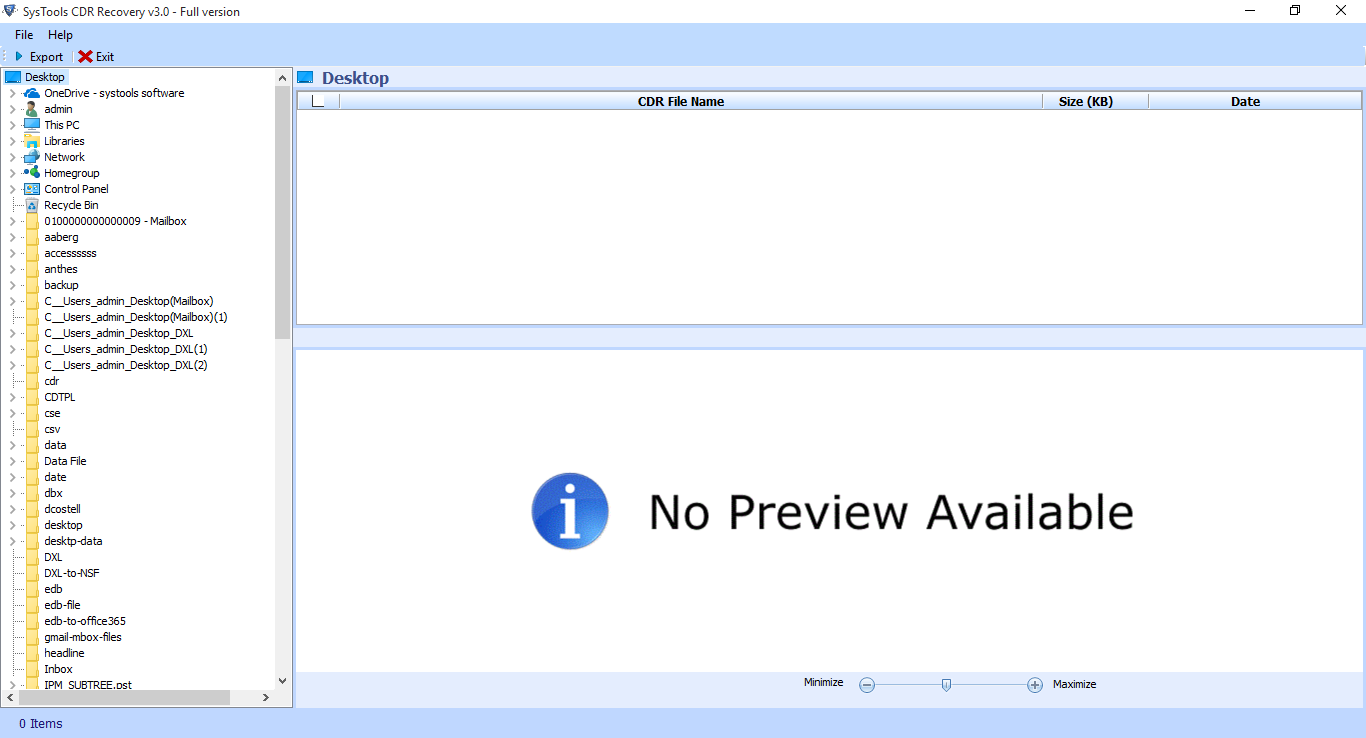
-
Browse the cdr file or folder from left side and all the files within that folder will be listed in other right side.
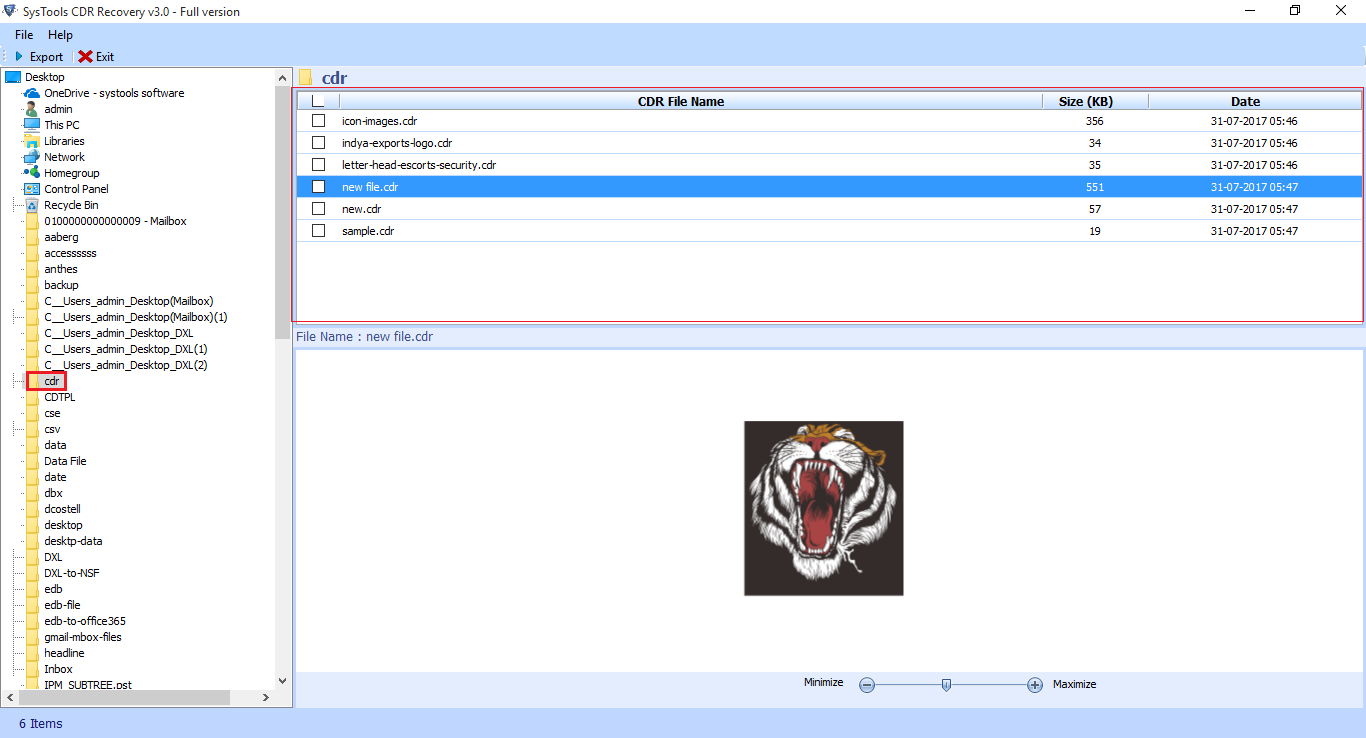
- Select the CDR file and get the preview of selected file in below screen.
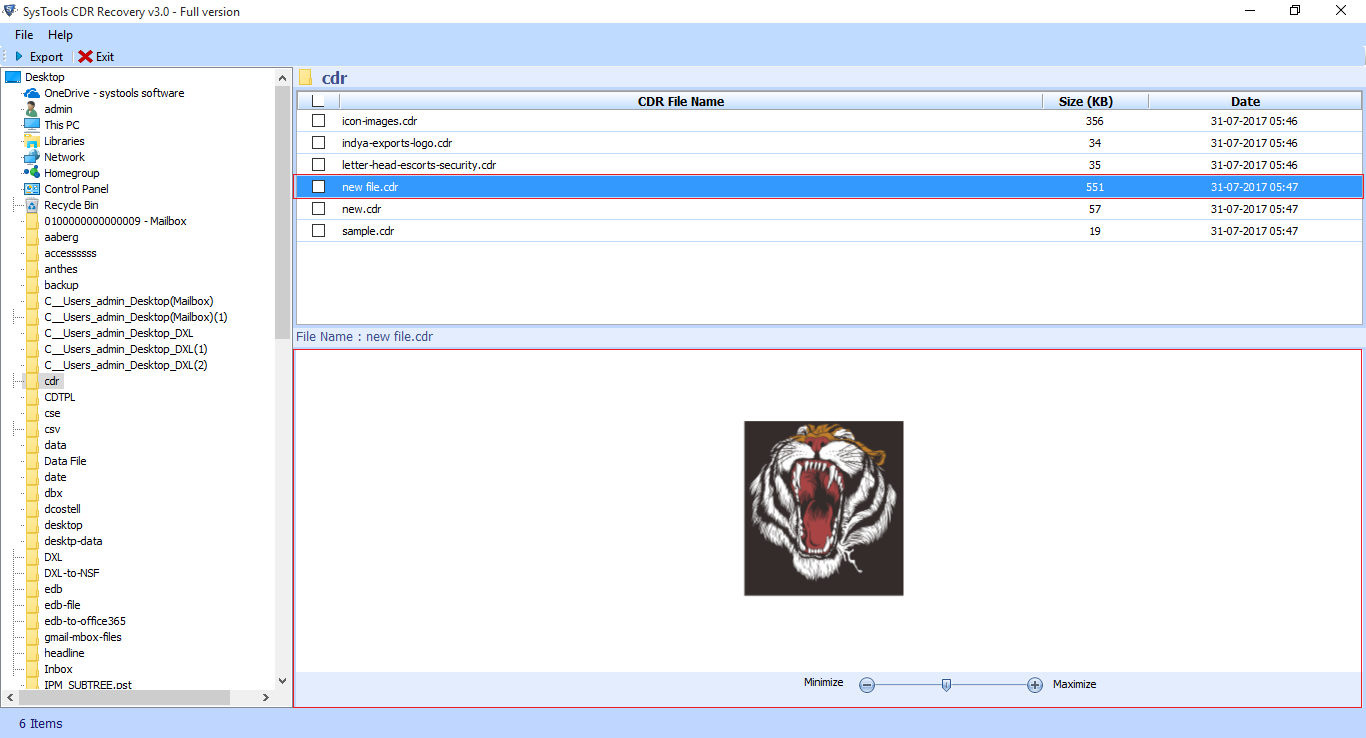
- User can minimize or maximize the image as per their requiremnet.
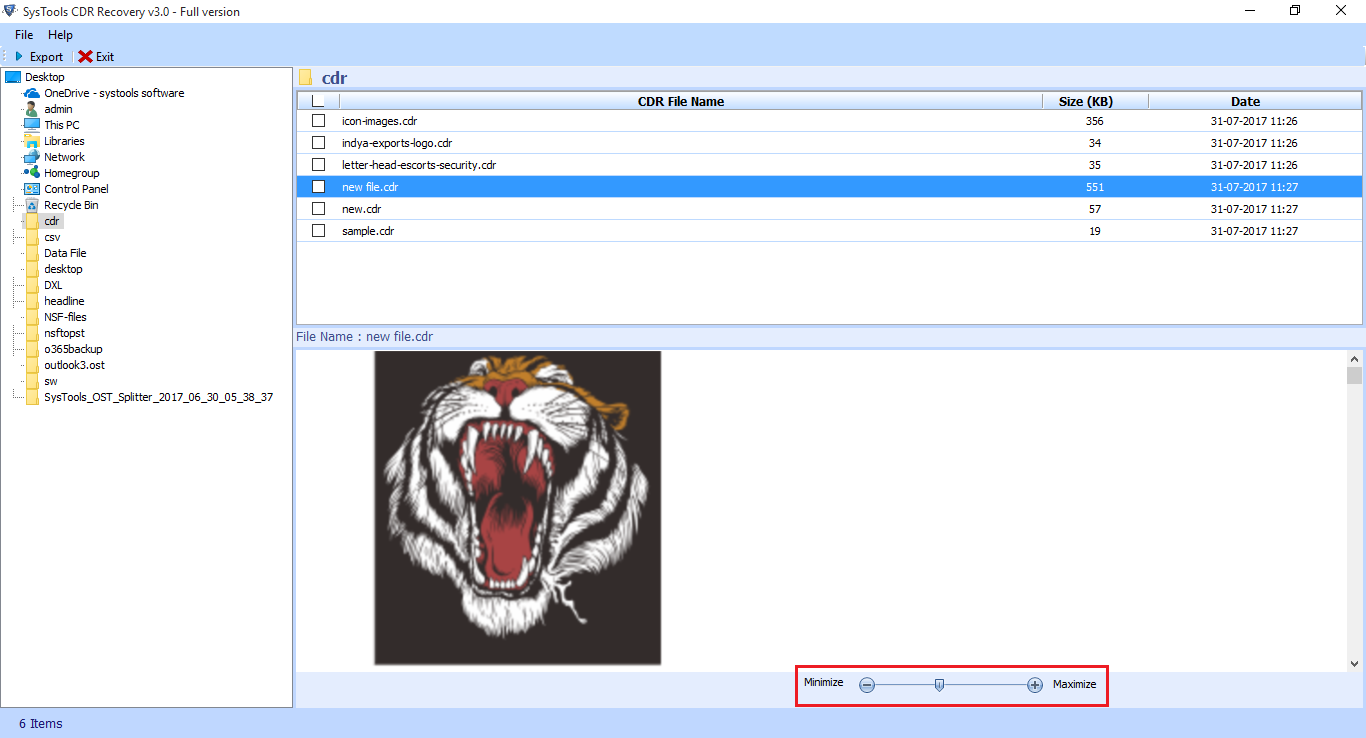
- Select any one required file from the list and right click the mouse and click on Export option.
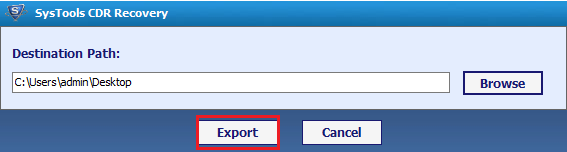
- To export complete folder of CorelDraw data, select the folder from left panel of window and click on Export option from the above menu.
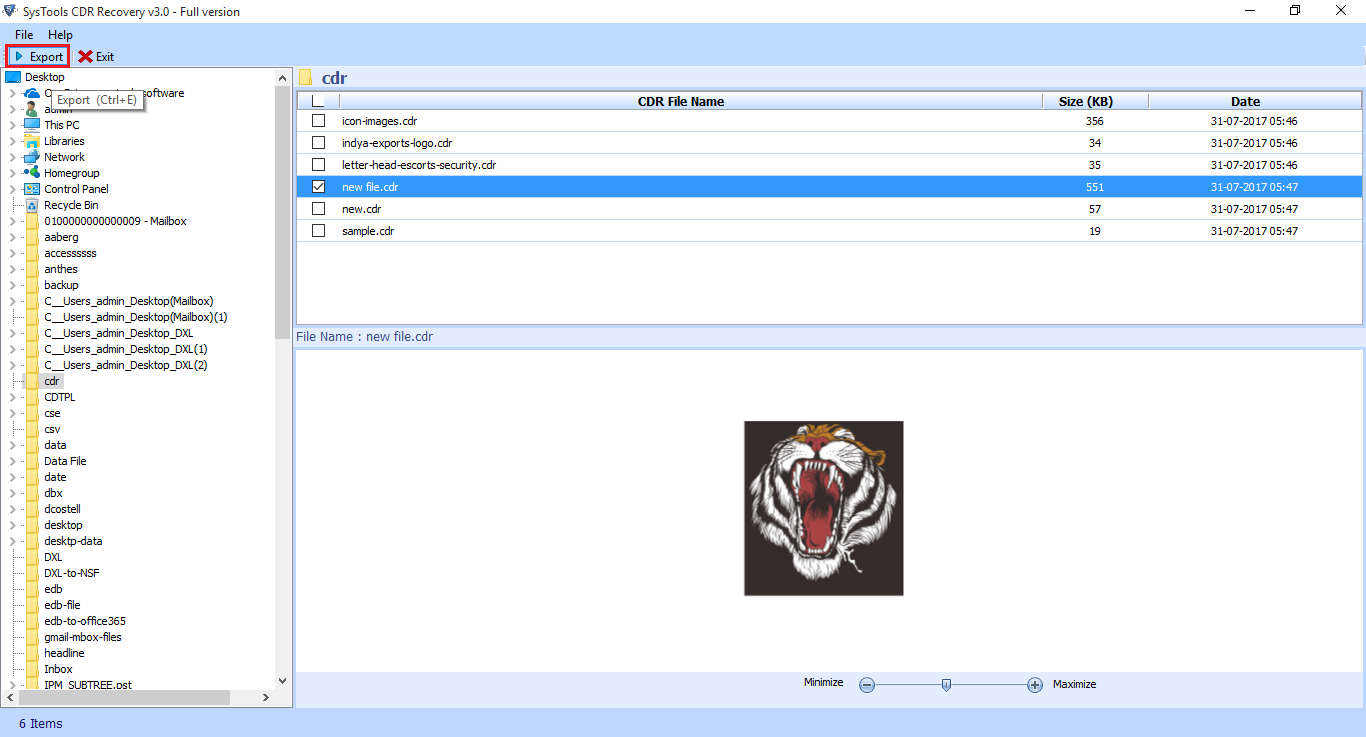
- Click on Browse to add the location to save exported file.
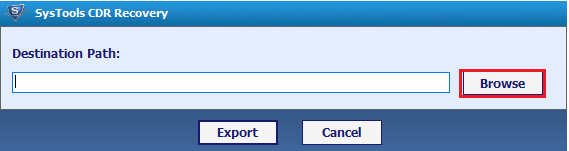
- User can create new folder to save the exported file and click on OK after locating the folder.
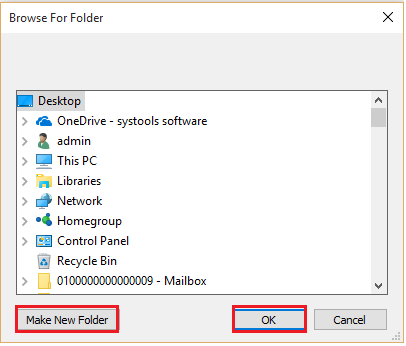
- After browsing the complete location of destination. Click on Export.
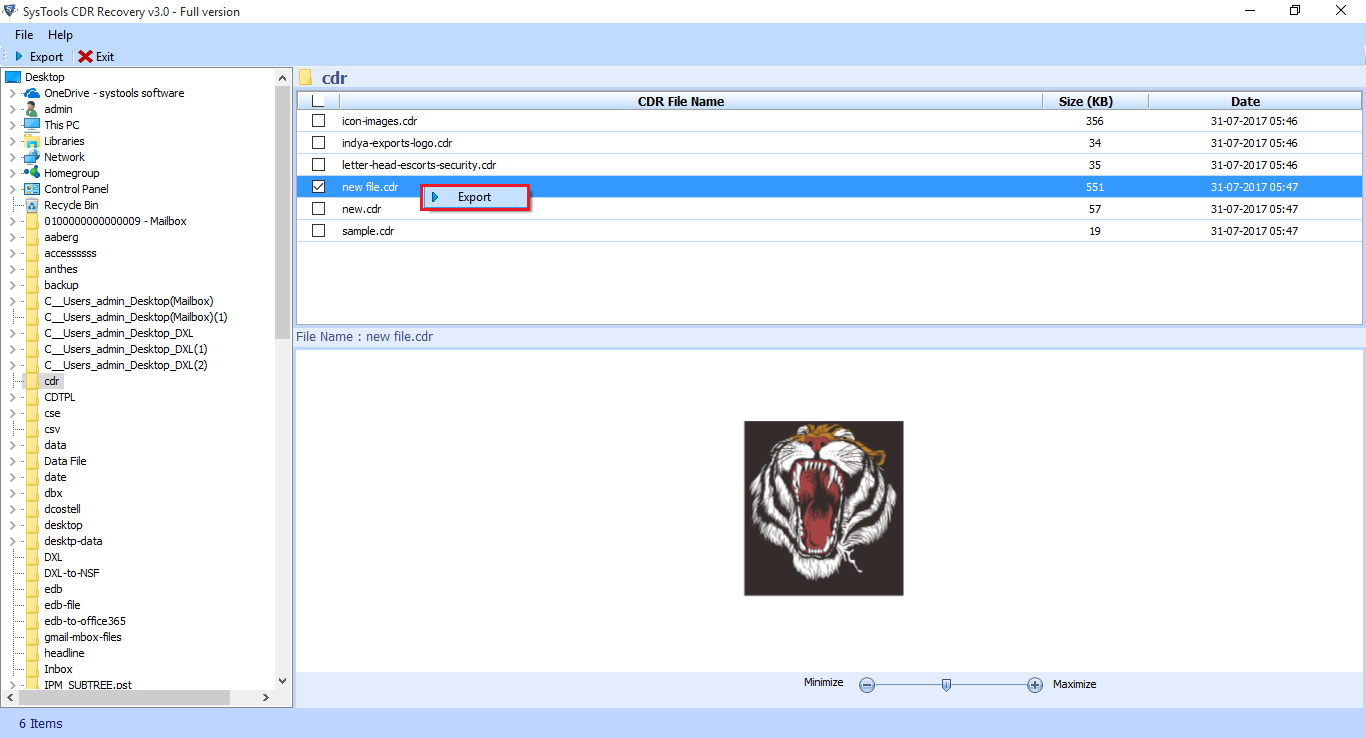
- Status window of Export process shows to completion of Export. Click on OK.
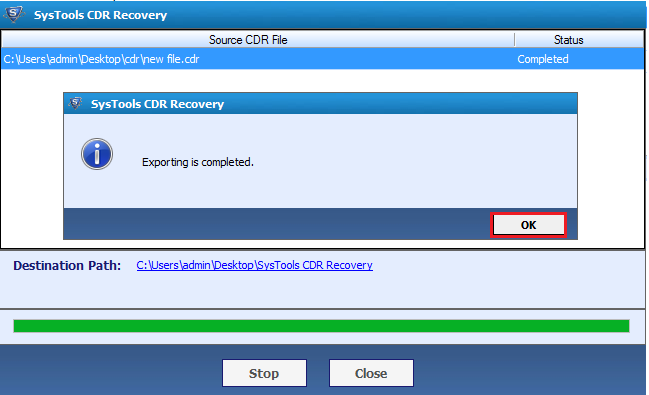
- Complete status of process will be shown after exporting with saved file destination. Click on close to exit from screen.