Read How the tool works
- Run the Open PST Software and click on Add File to add pst file.
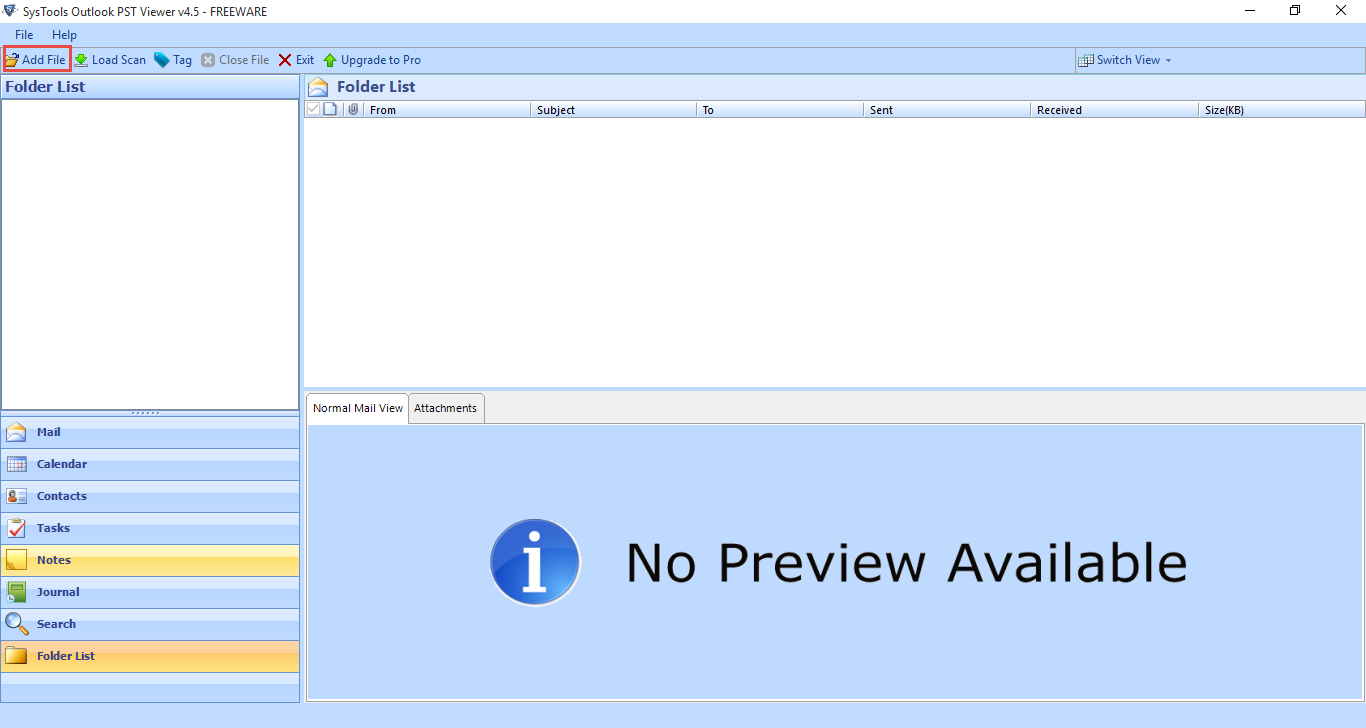
-
Browse the path for adding desired pst file.
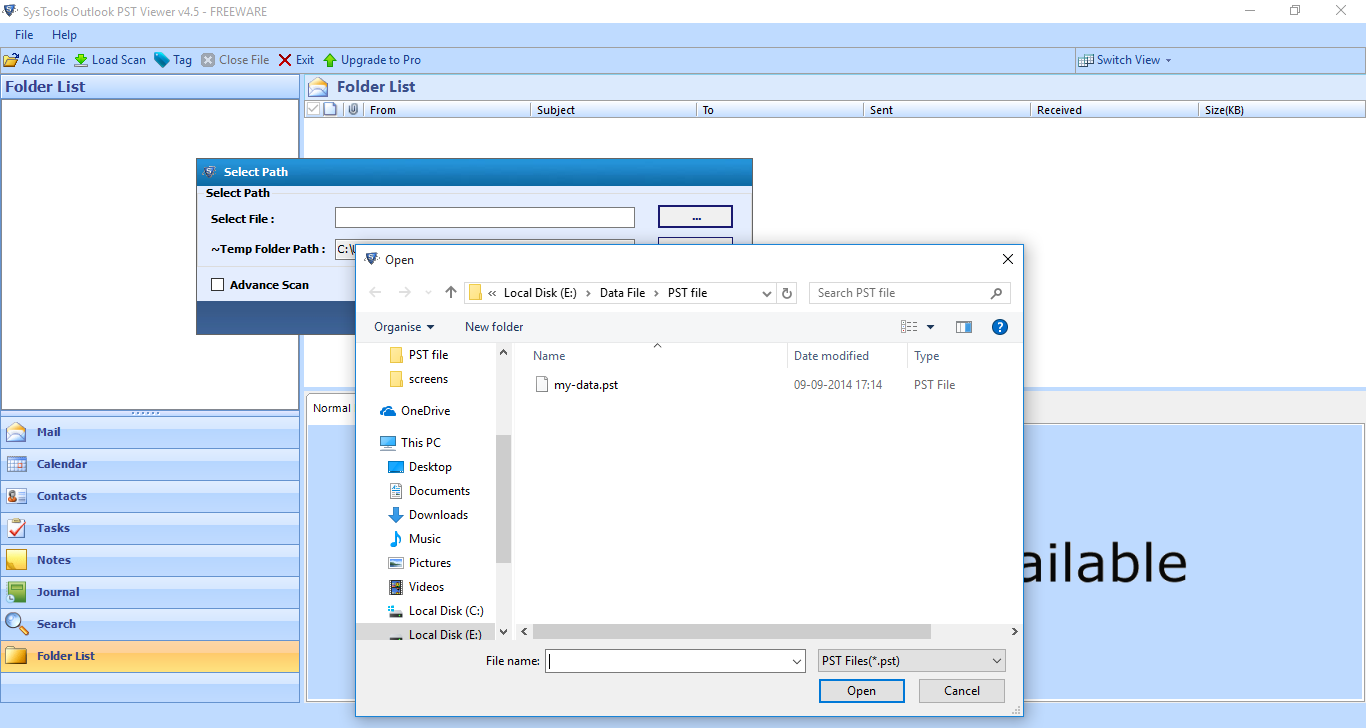
- Click on Advance Scan option if the selected PST file is corrupted.
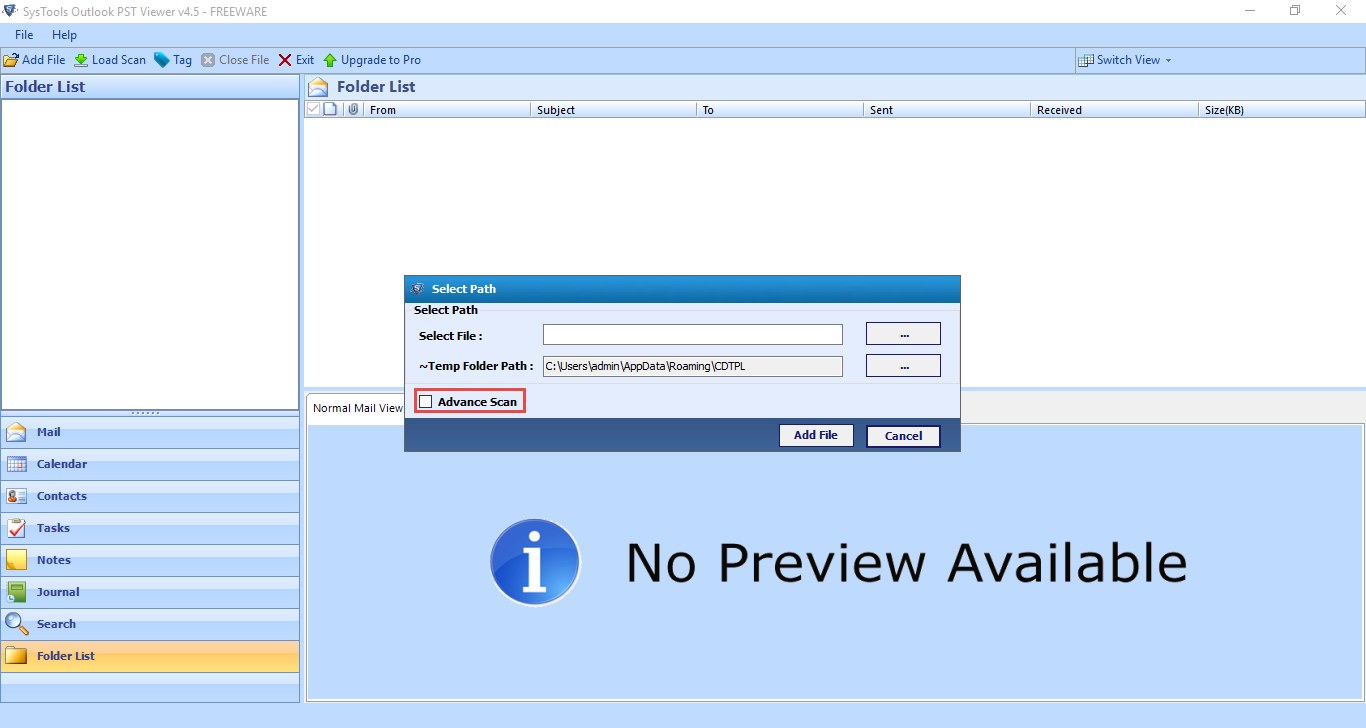
- After adding the complete path of file click on Add File.
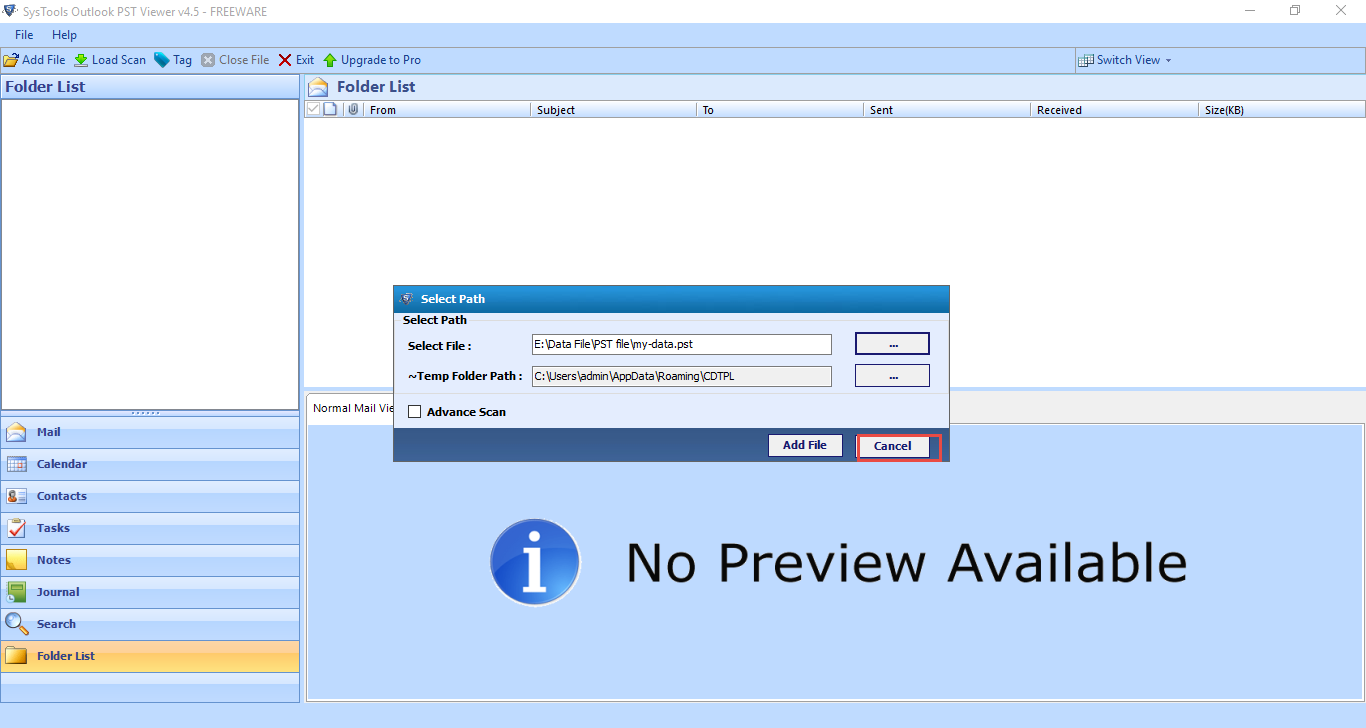
-
Selected pst file will be scanned and you can save the scan, click on Yes to save.
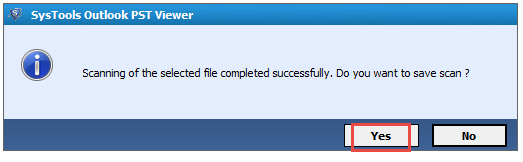
- Open the folder to view items of pst file and get the preview of each item.
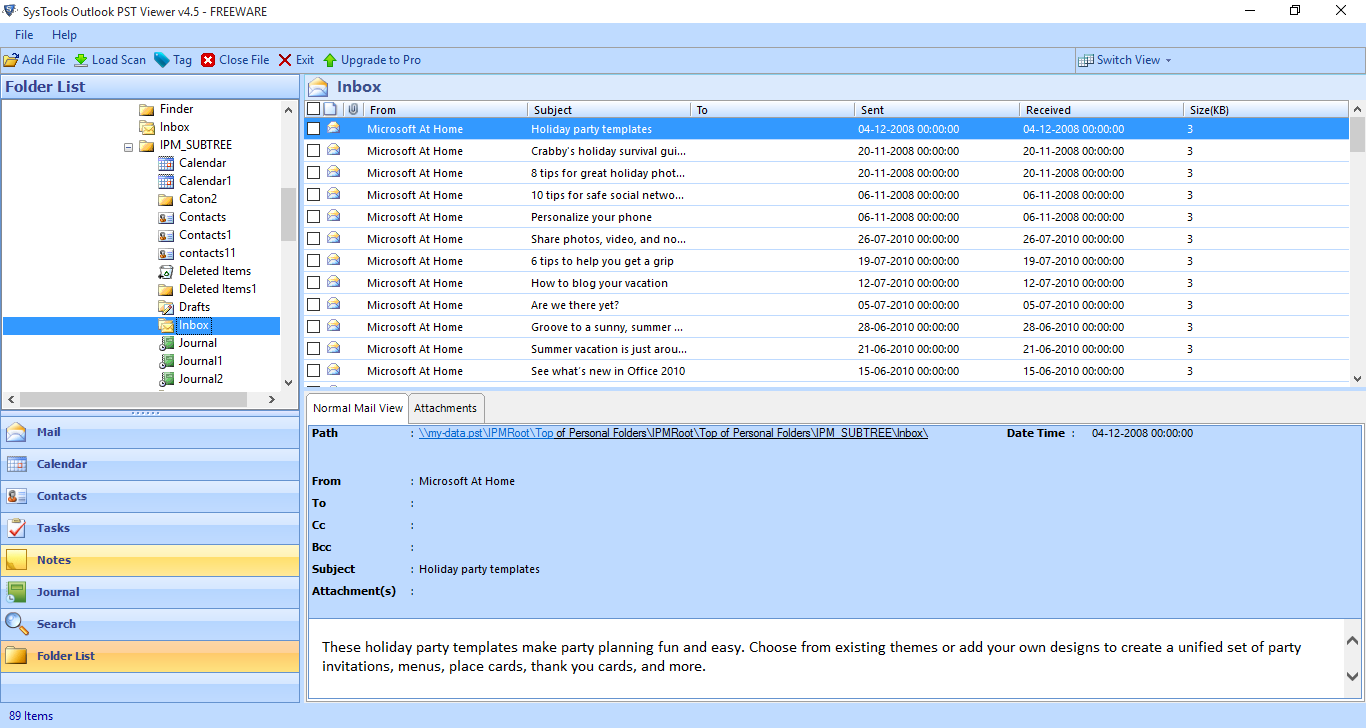
- You can change the switch mode anytime during the process.
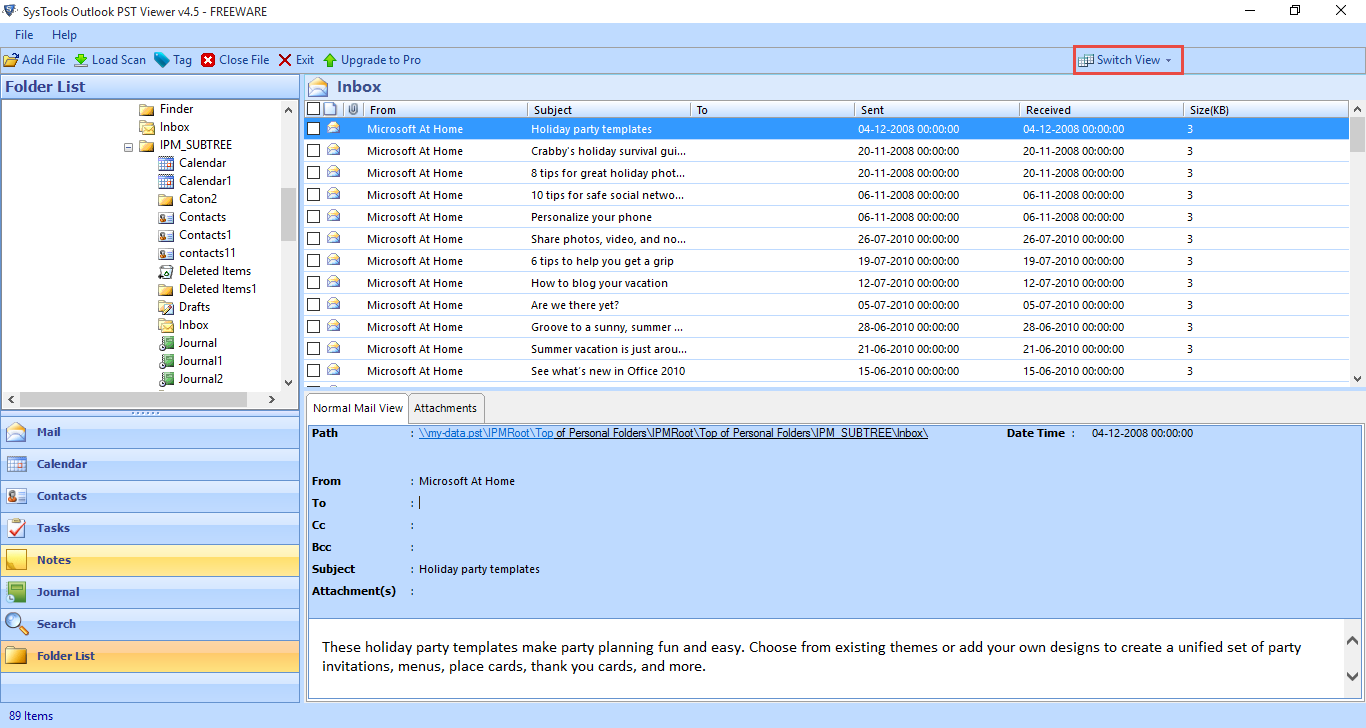
- For saving this pst file into other formats, Upgrade To Pro Version of Software.
