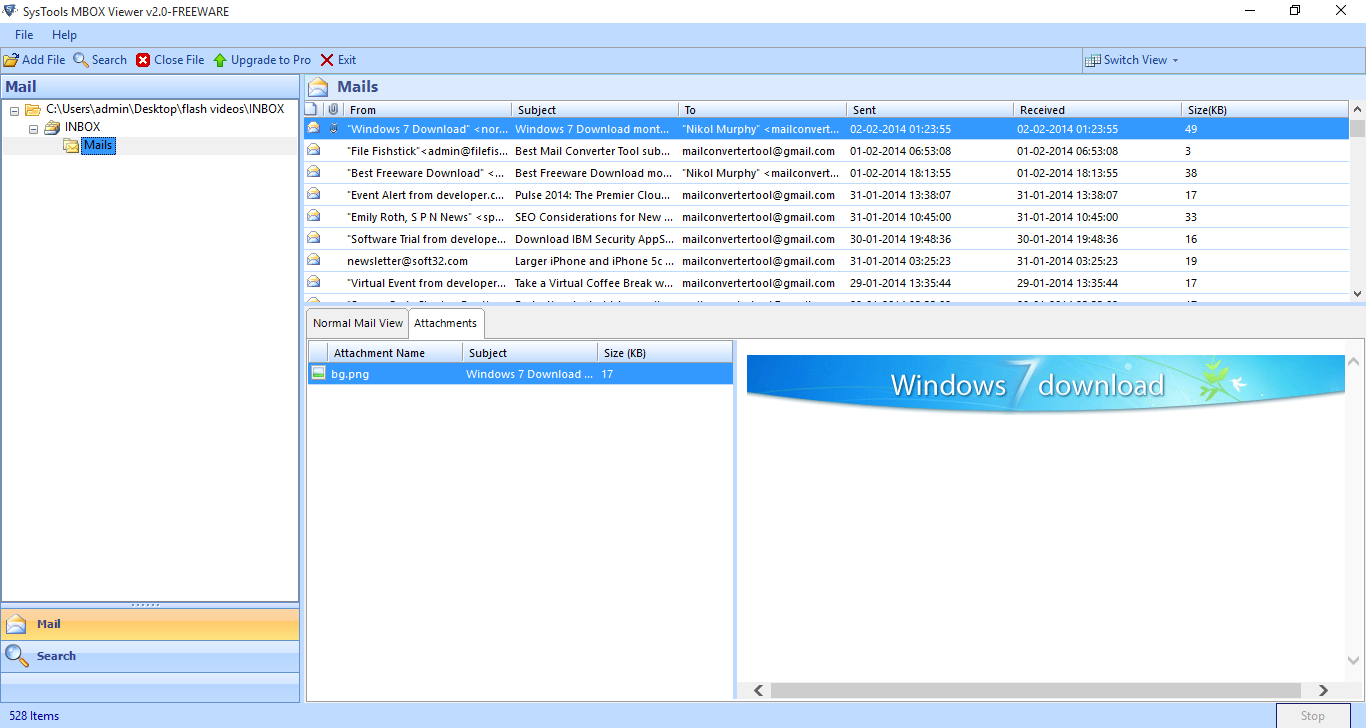Read How the tool works
- Download, Install and Run MBOX File Viewer software.
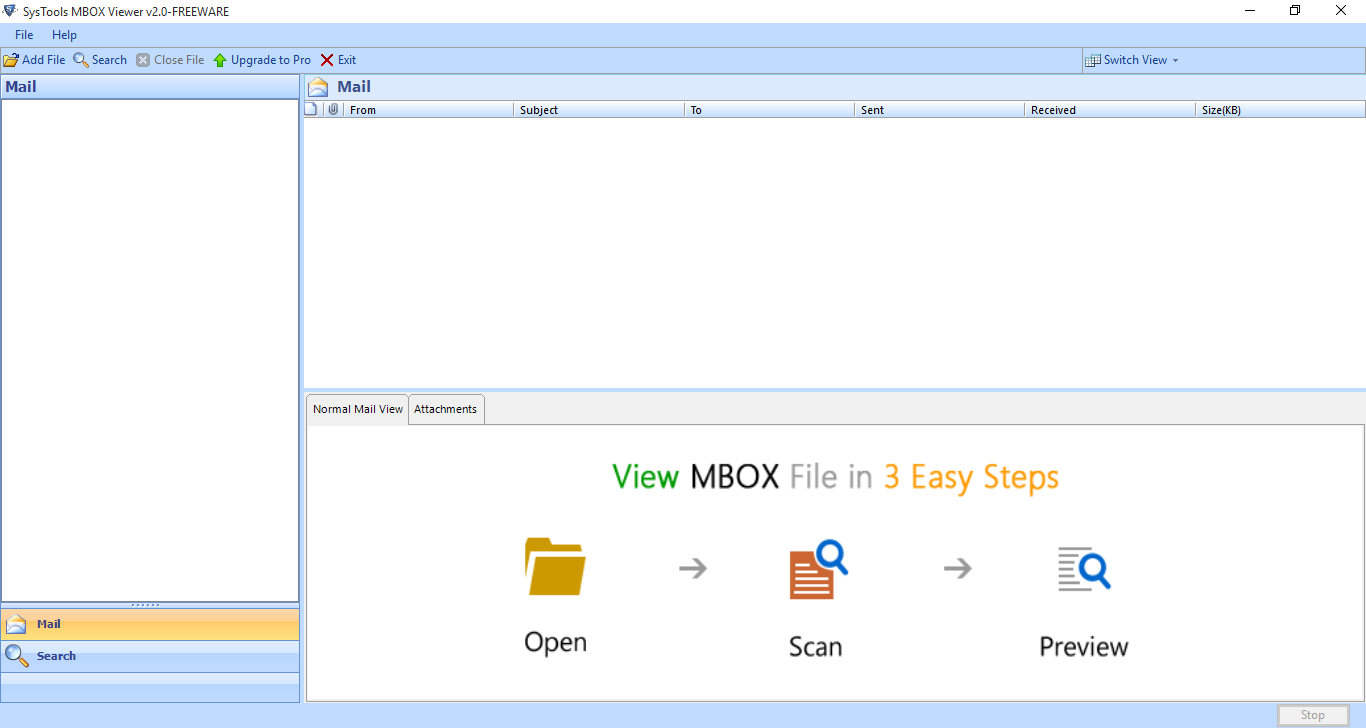
-
Click on Add file button to add the mbox file.
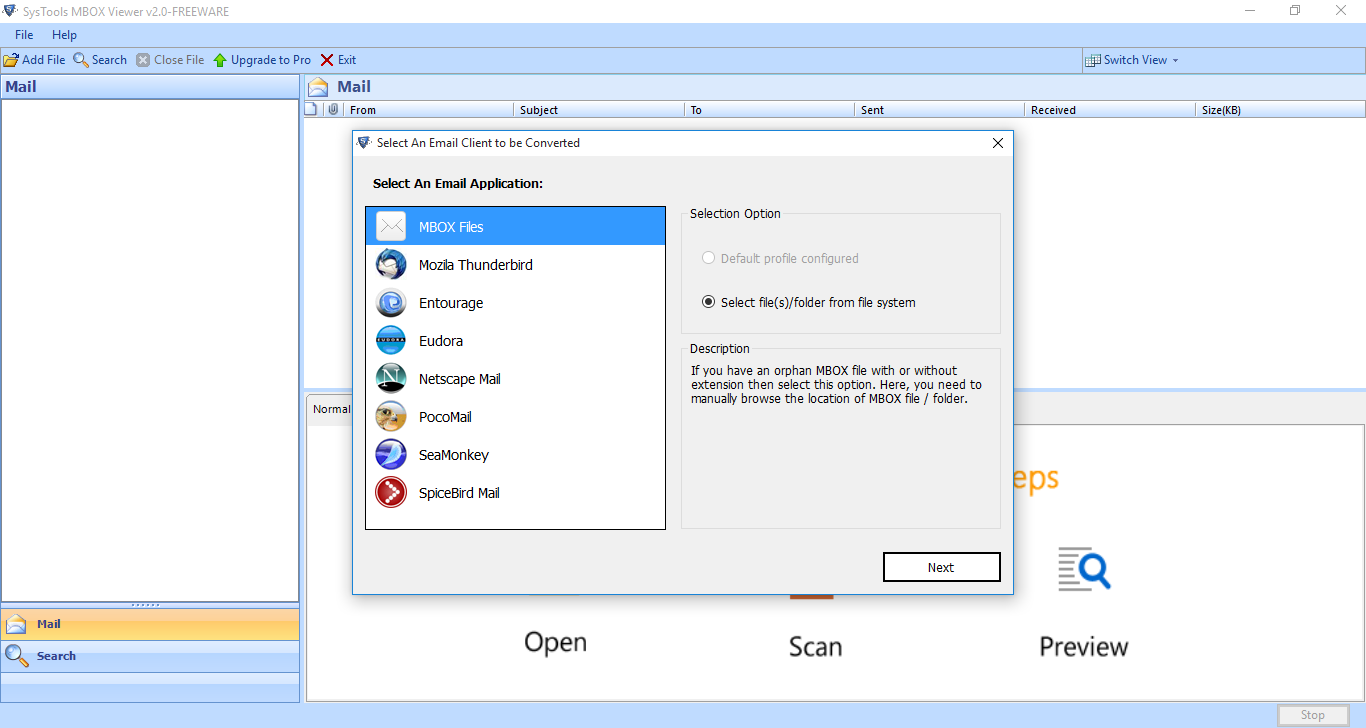
- Select the Email Application to load mbox file from its default location or choose MBOX file if you have orphan mbox file.
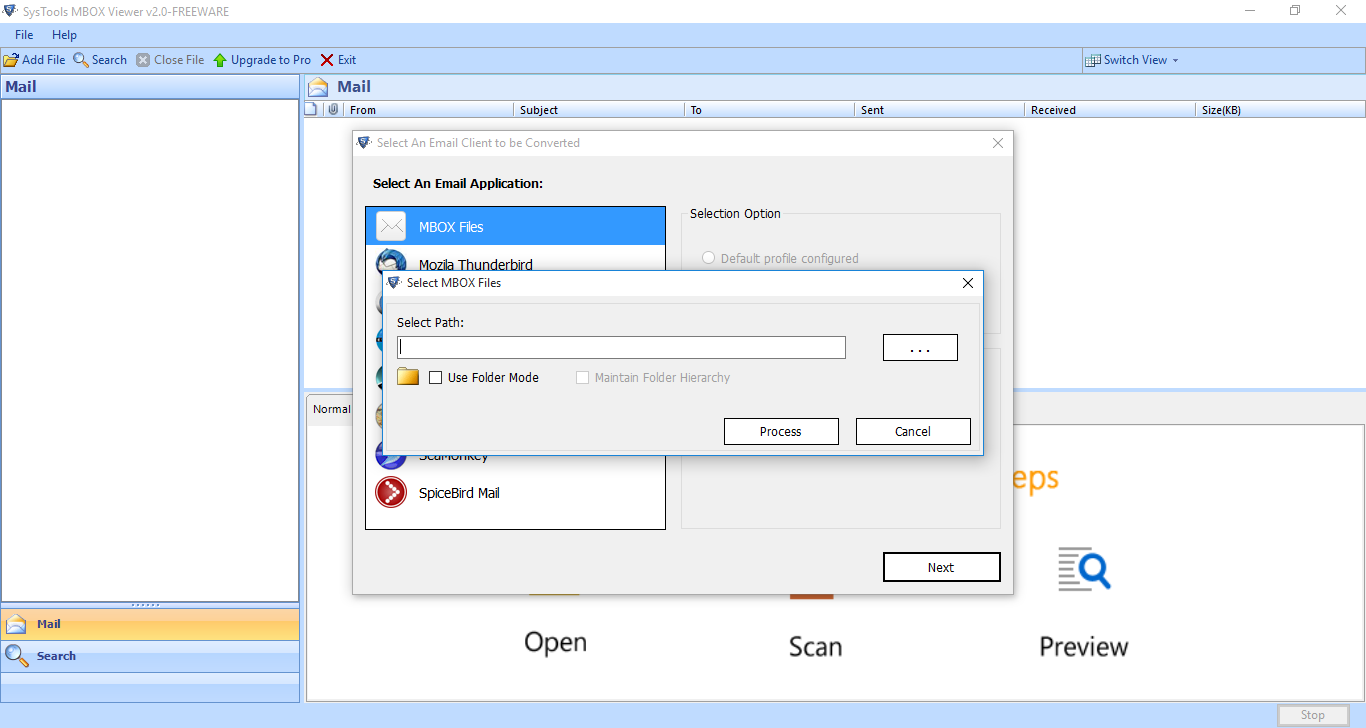
- Browse the location of mbox file and click on Open.
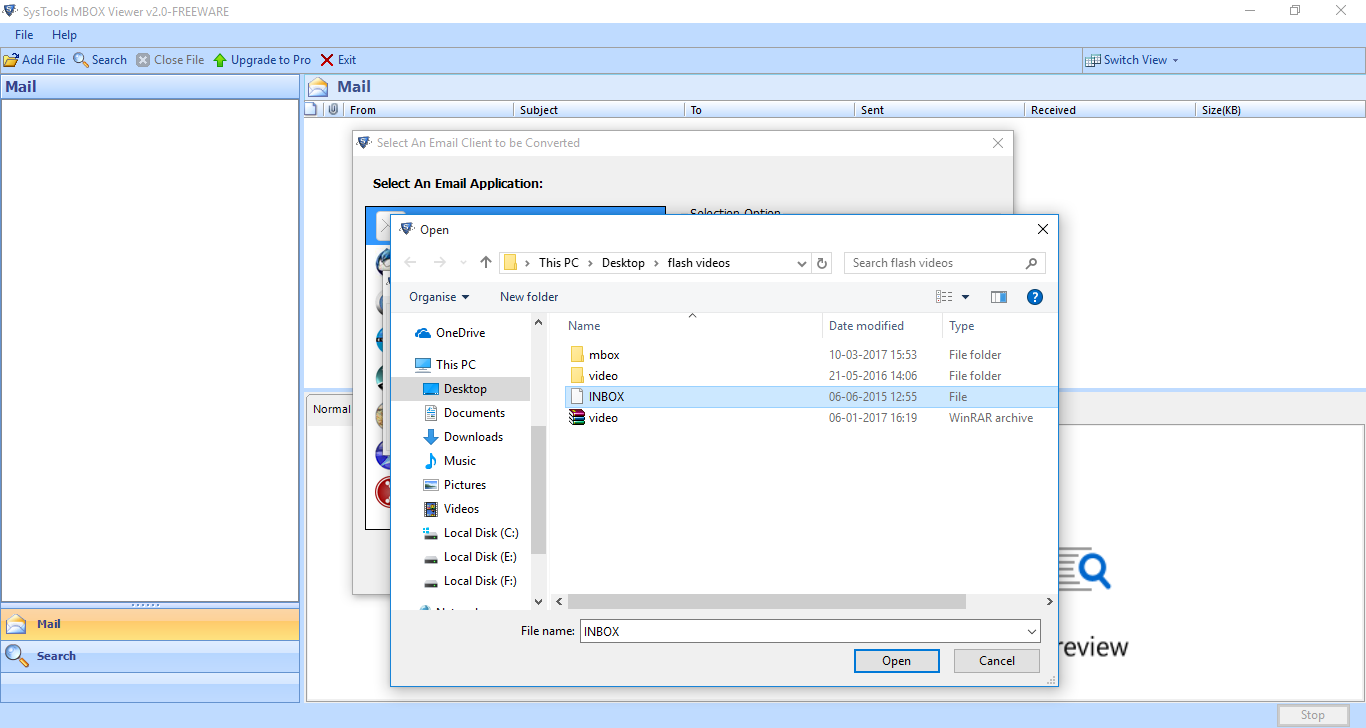
-
After selecting the path of mbox file, click on Process.
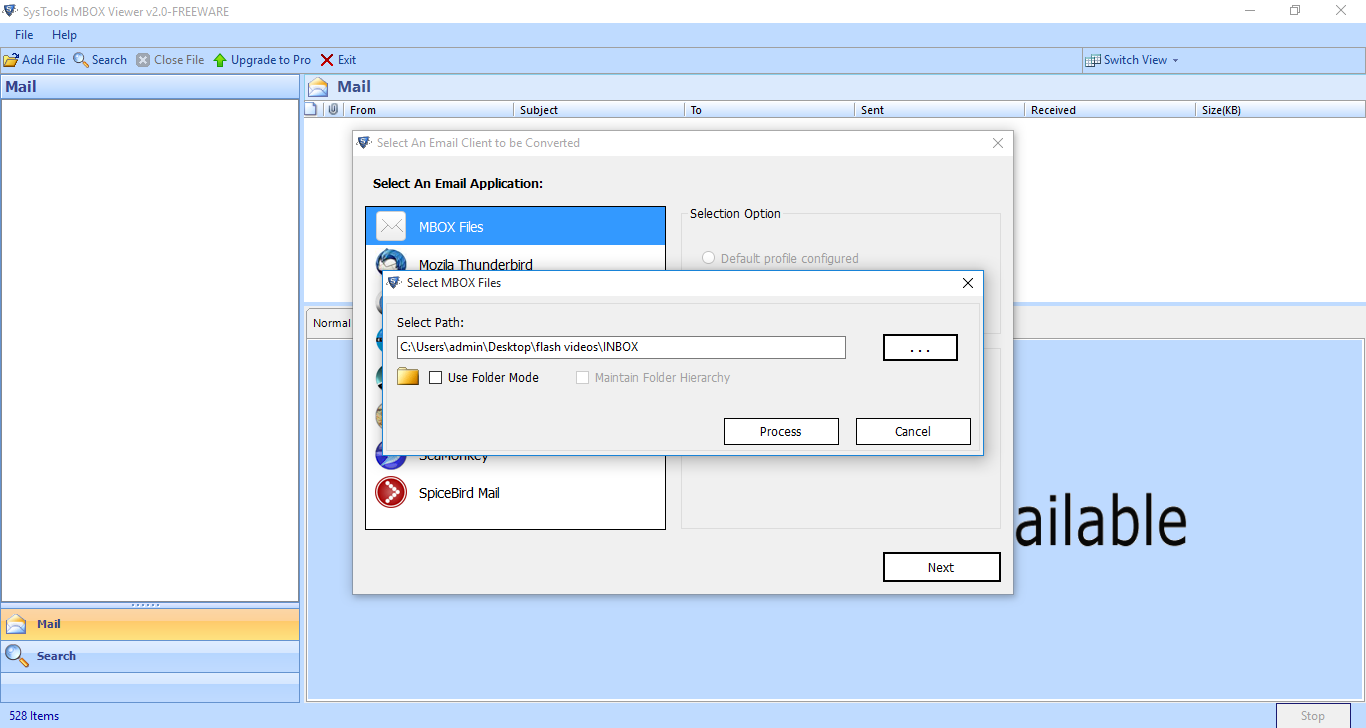
- Software will load all the mails maintaining its structure and give preview of mails with all its attributes.
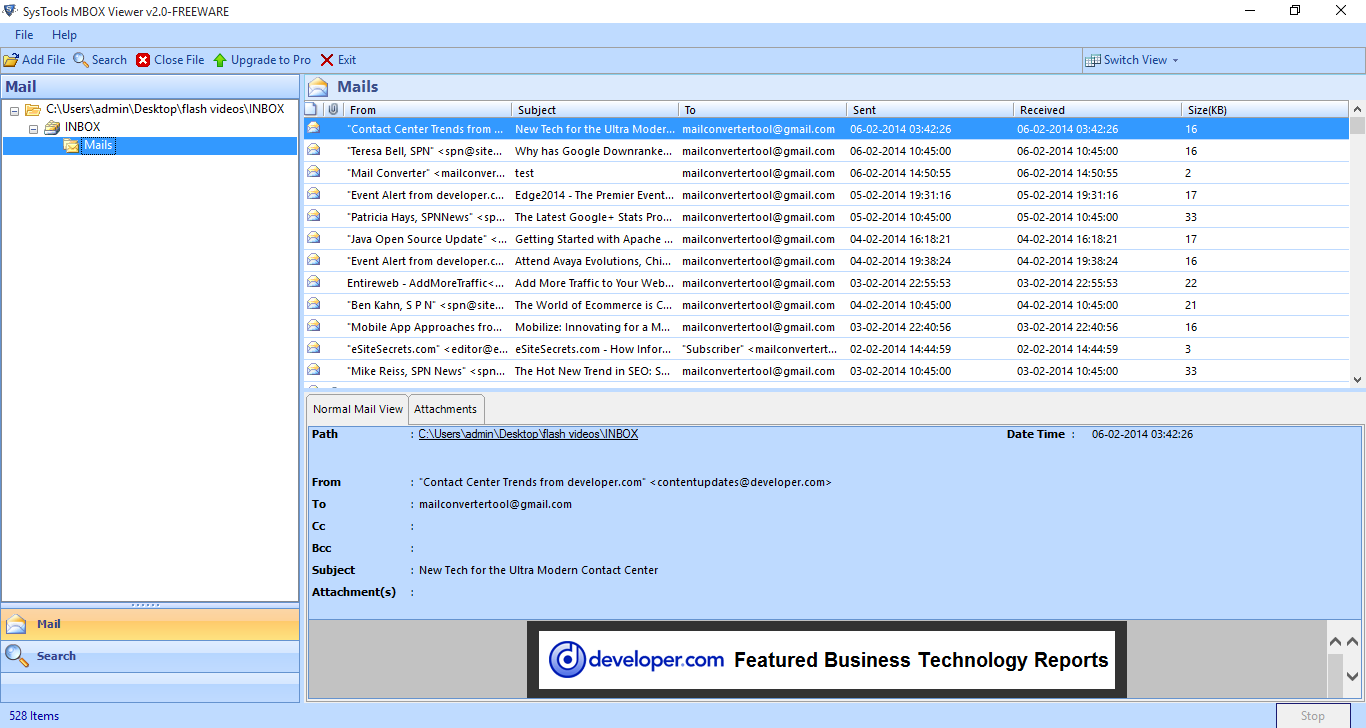
- You can get the preview of embedded attachments of emails.