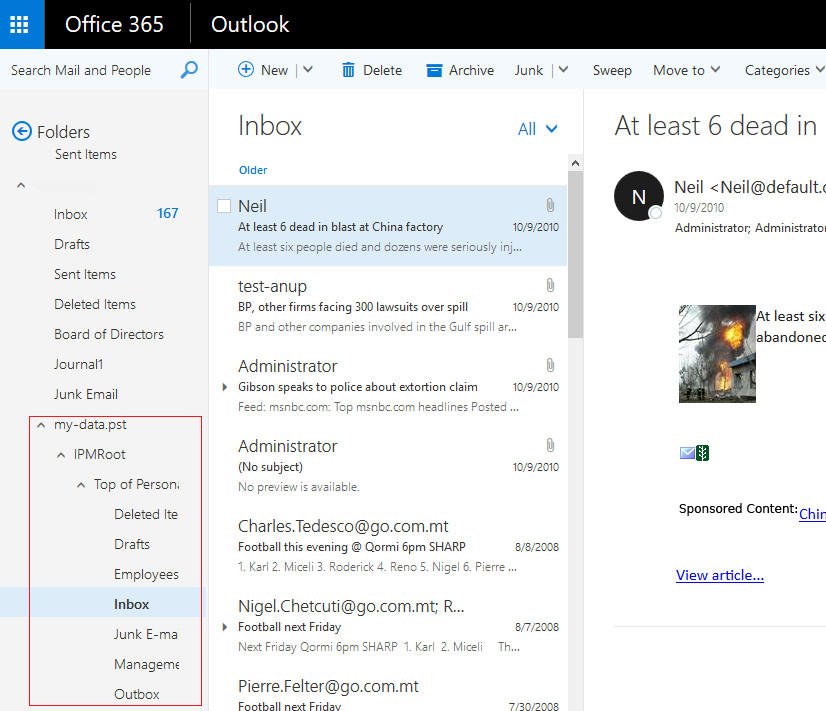Product Guide of Software
-
Launch Import Office 365 tool, select Office 365 Restore and provide the credentials i.e UserName and Password of Office 365 Account and click on Sign in.
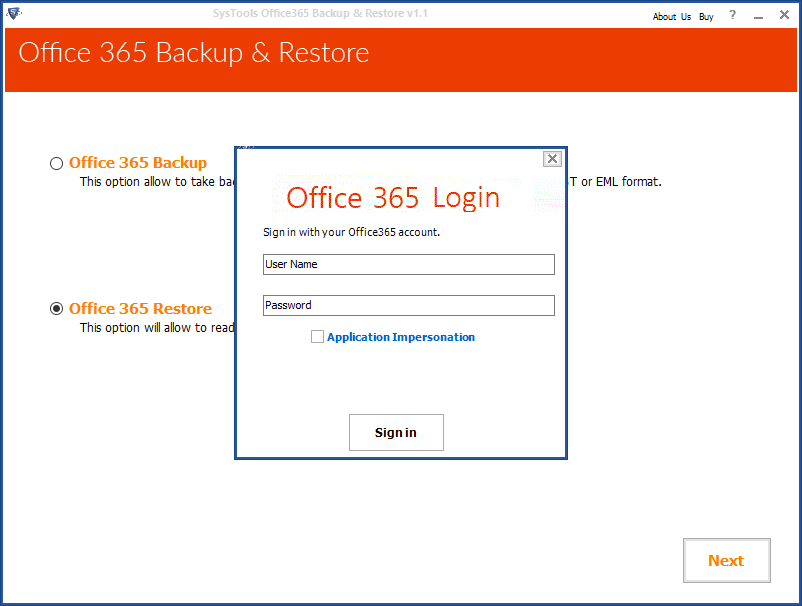
-
Provide the PST file path by browsing in the machine and select the PST file folders. Click on Restore option.
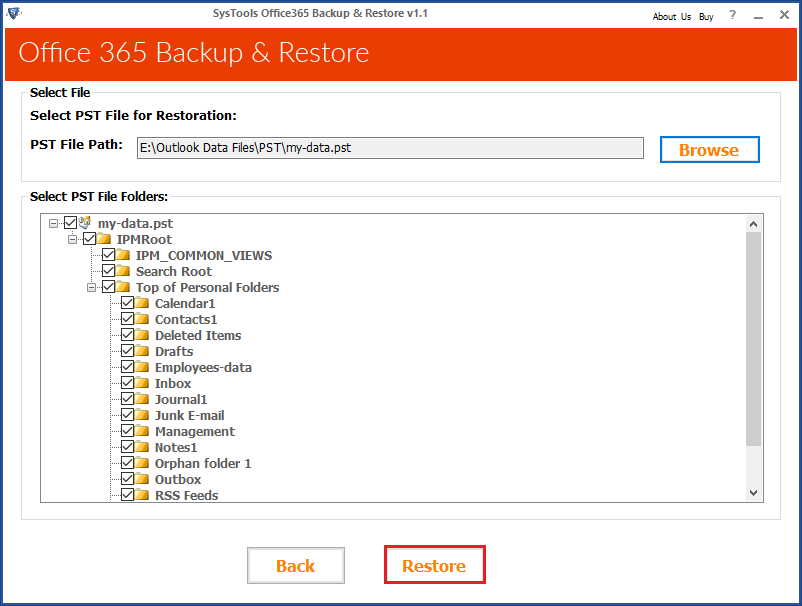
-
Choose the items from the Select Category and check the Create Folder Hierarchy to maintain folder structure. Apply date filters to selected items and click on Start.
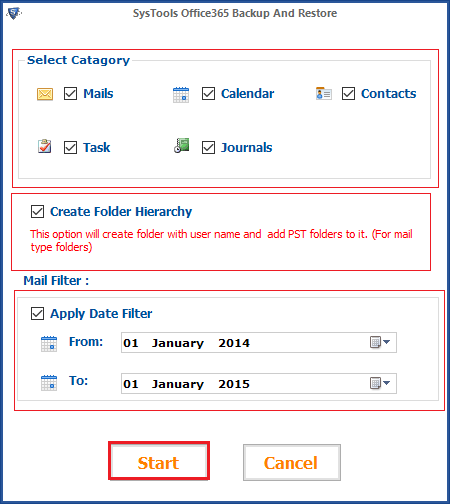
-
After the process of PST to Office 365 migration will be started and a message will be received after complete Restoration.
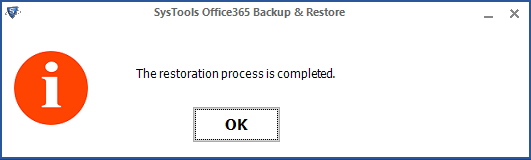
-
To verify the successful migration, login into your MS Office 365 Account