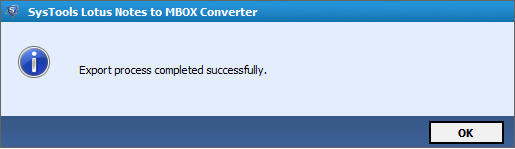Stepwise Product Guide- Working Preview
- Download and Start the Software.
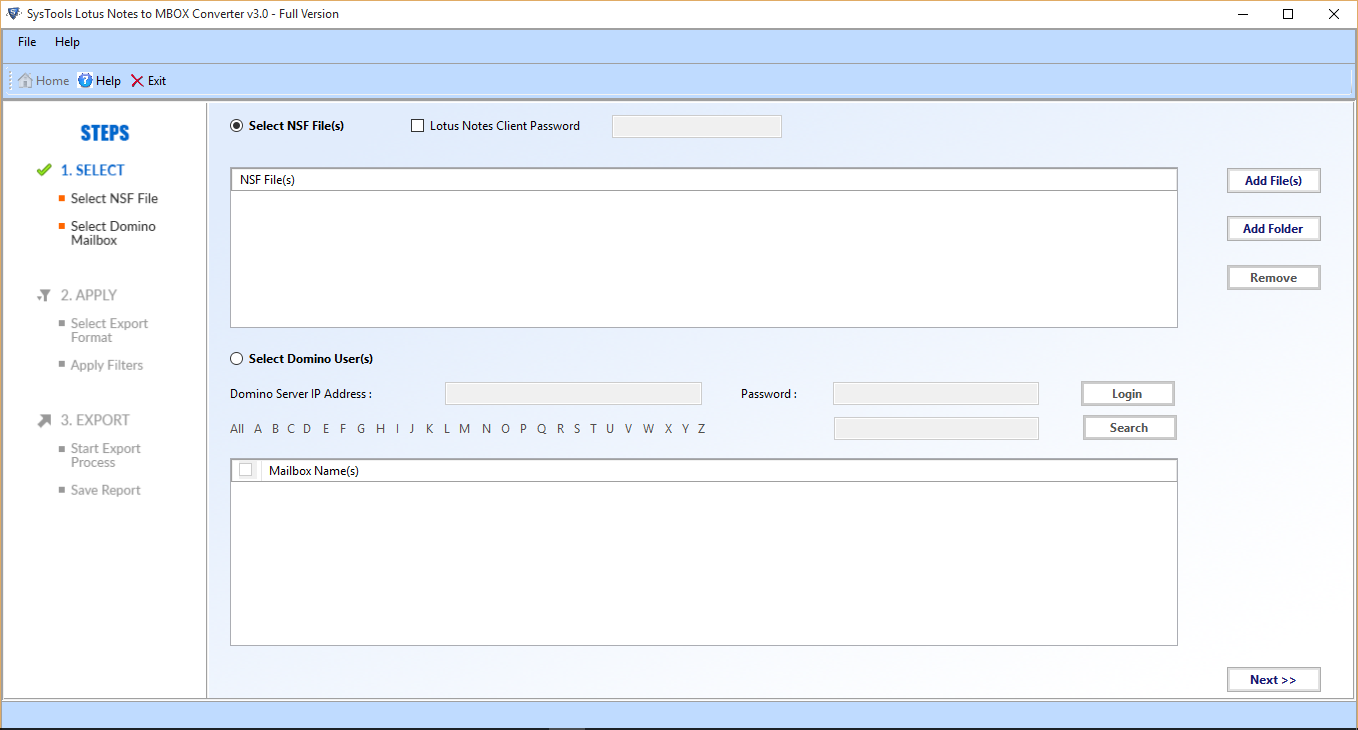
-
Browse into your system to add files or folder containing NSF files.
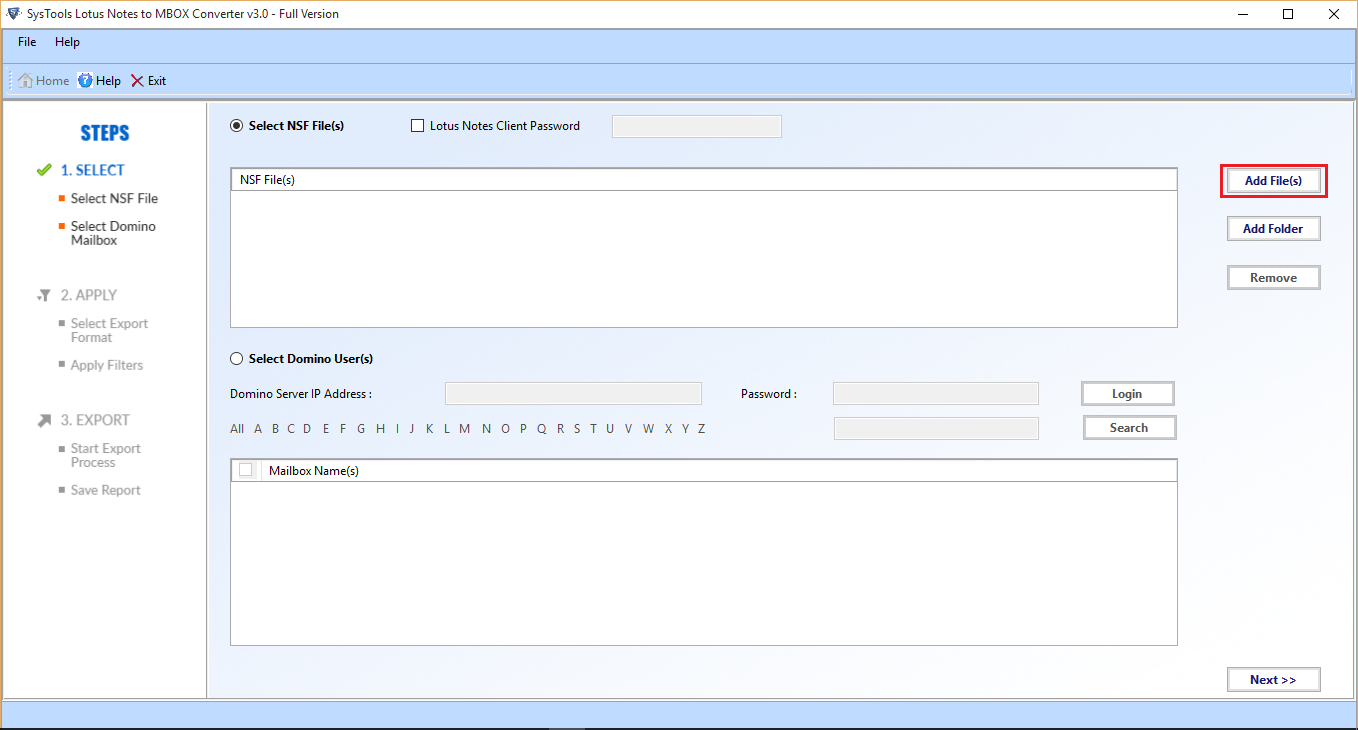
- Select all the files you want to export and click on open.
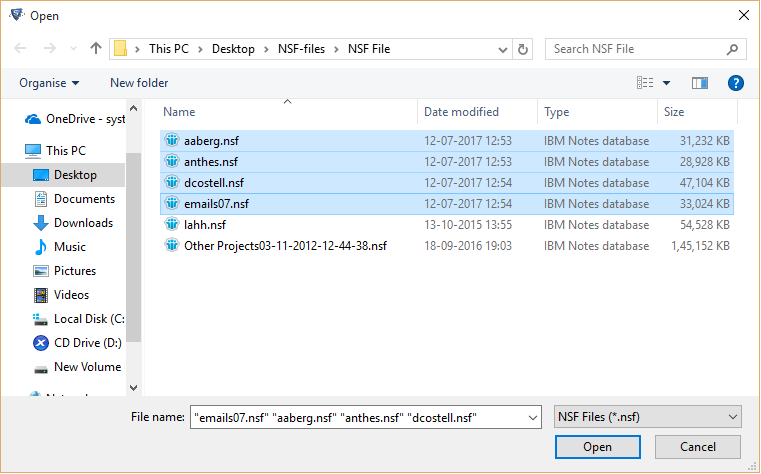
-
Select the categories and set filter for selective conversion of data. Click on Export button to start the process..
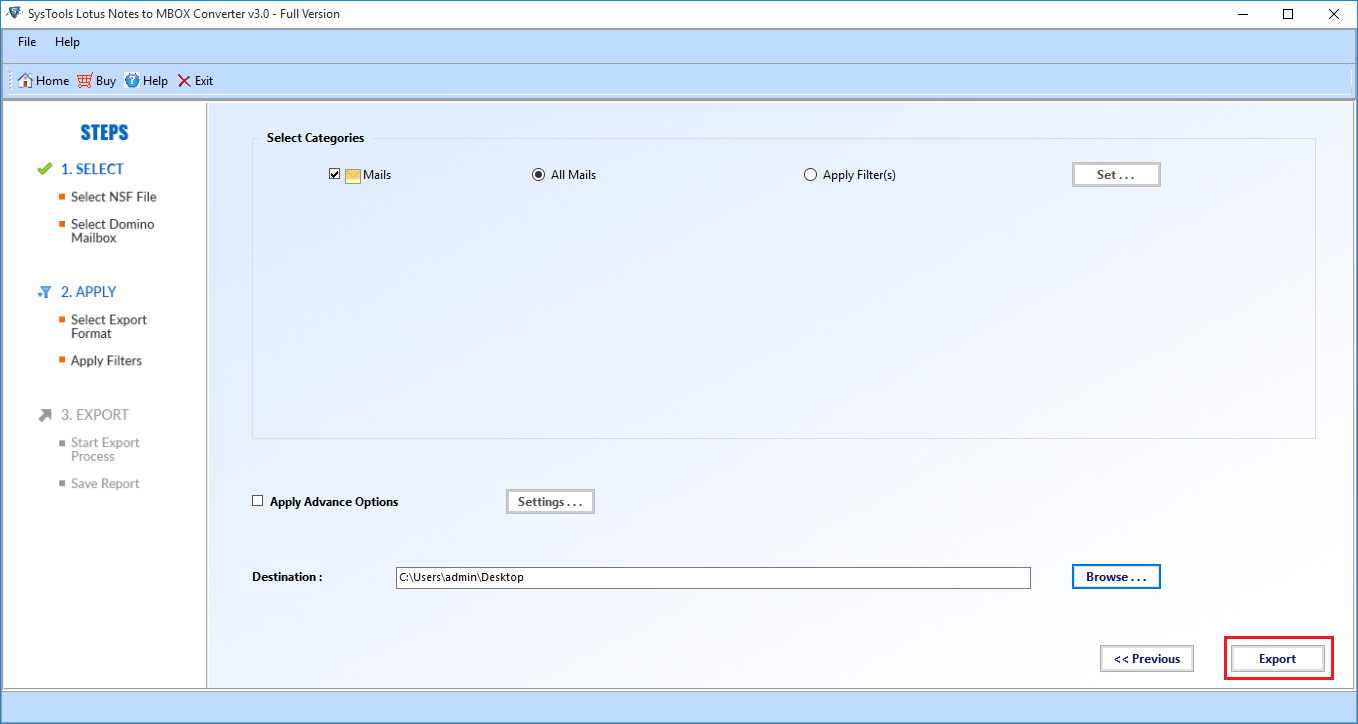
- A pop message will be displayed for for showing successful export completion.