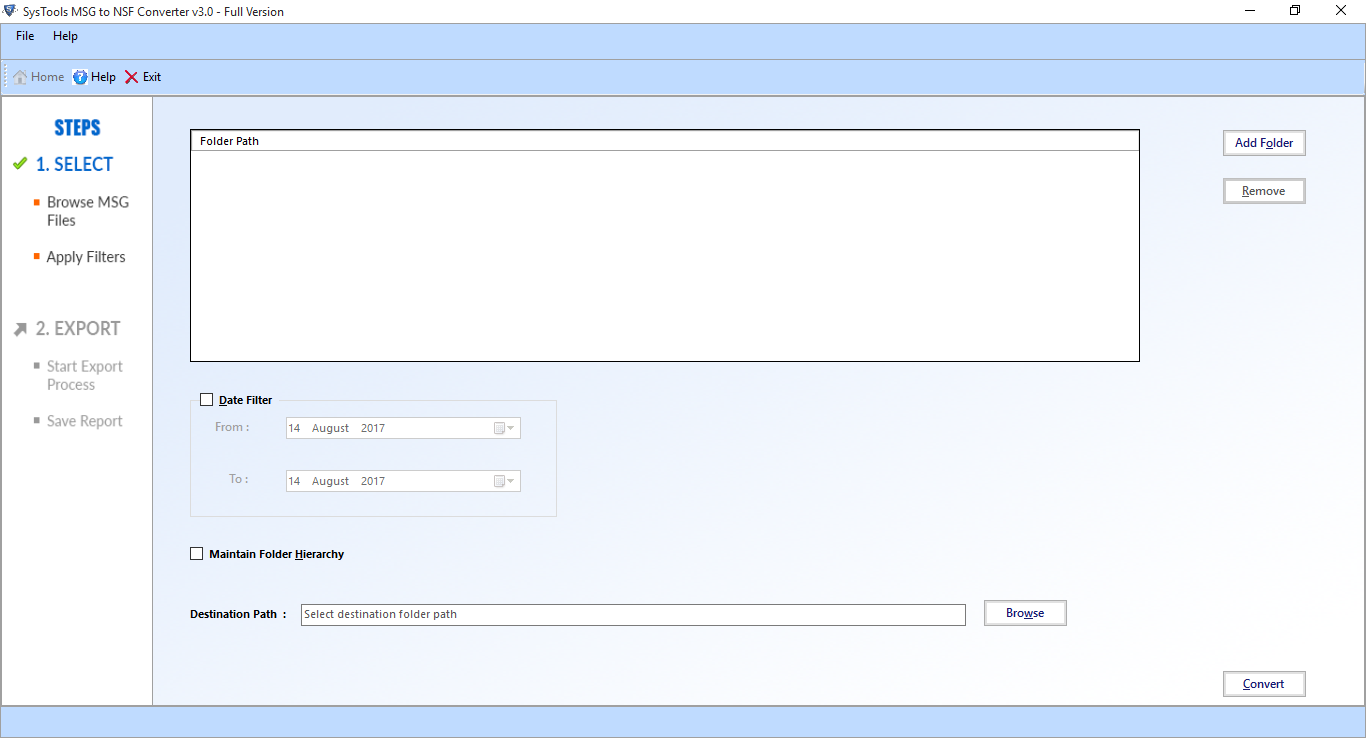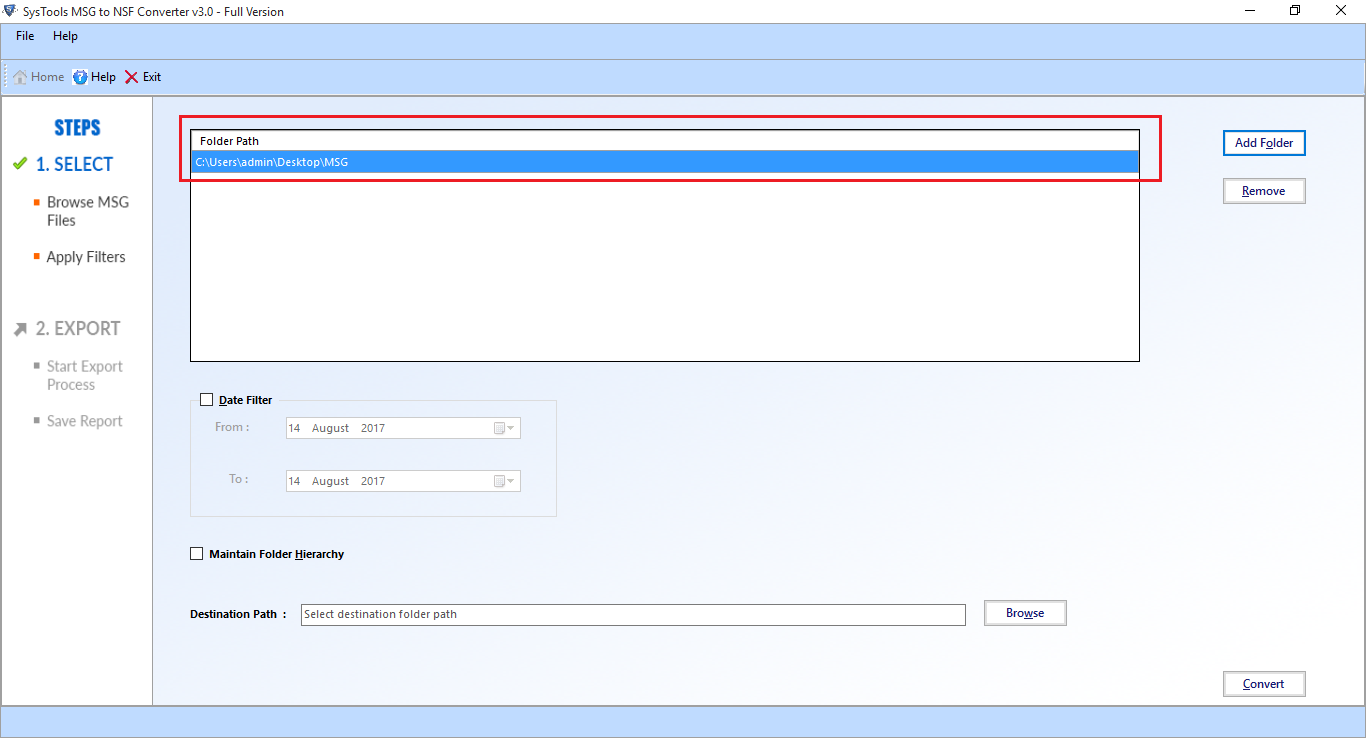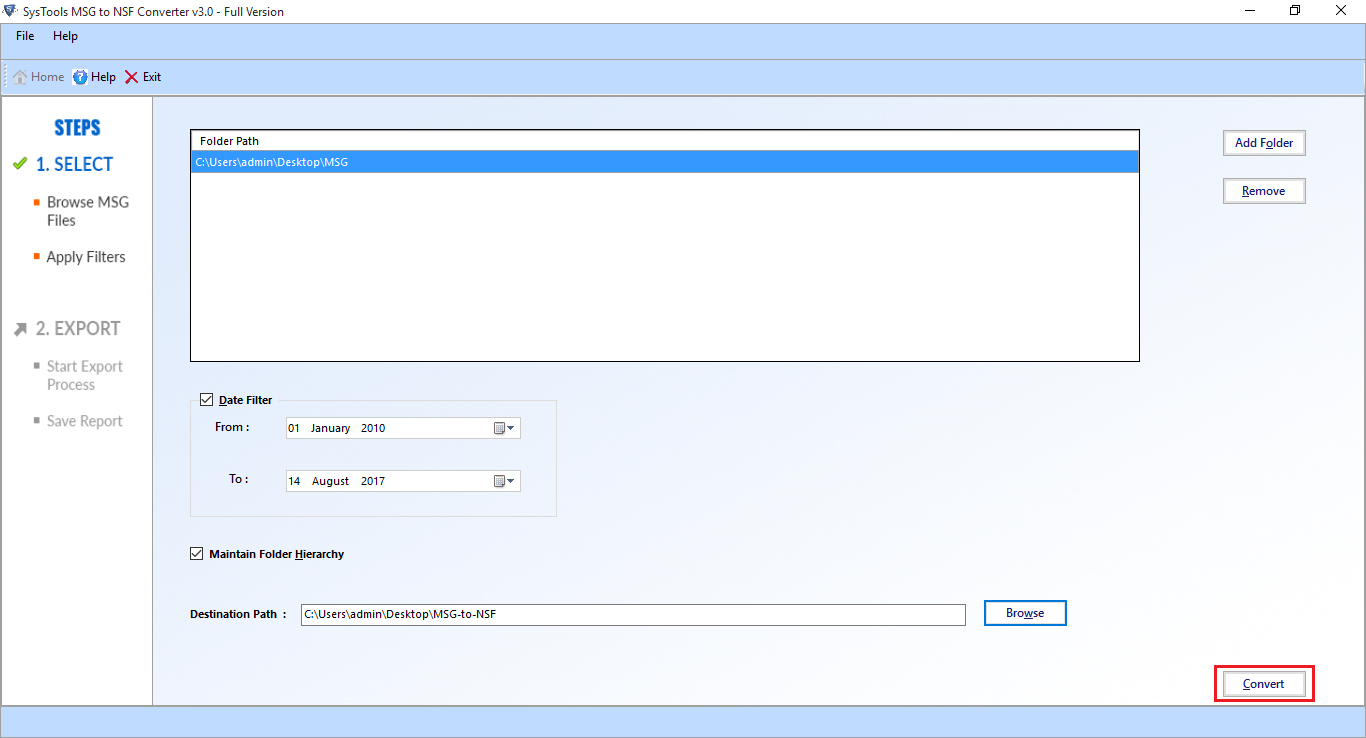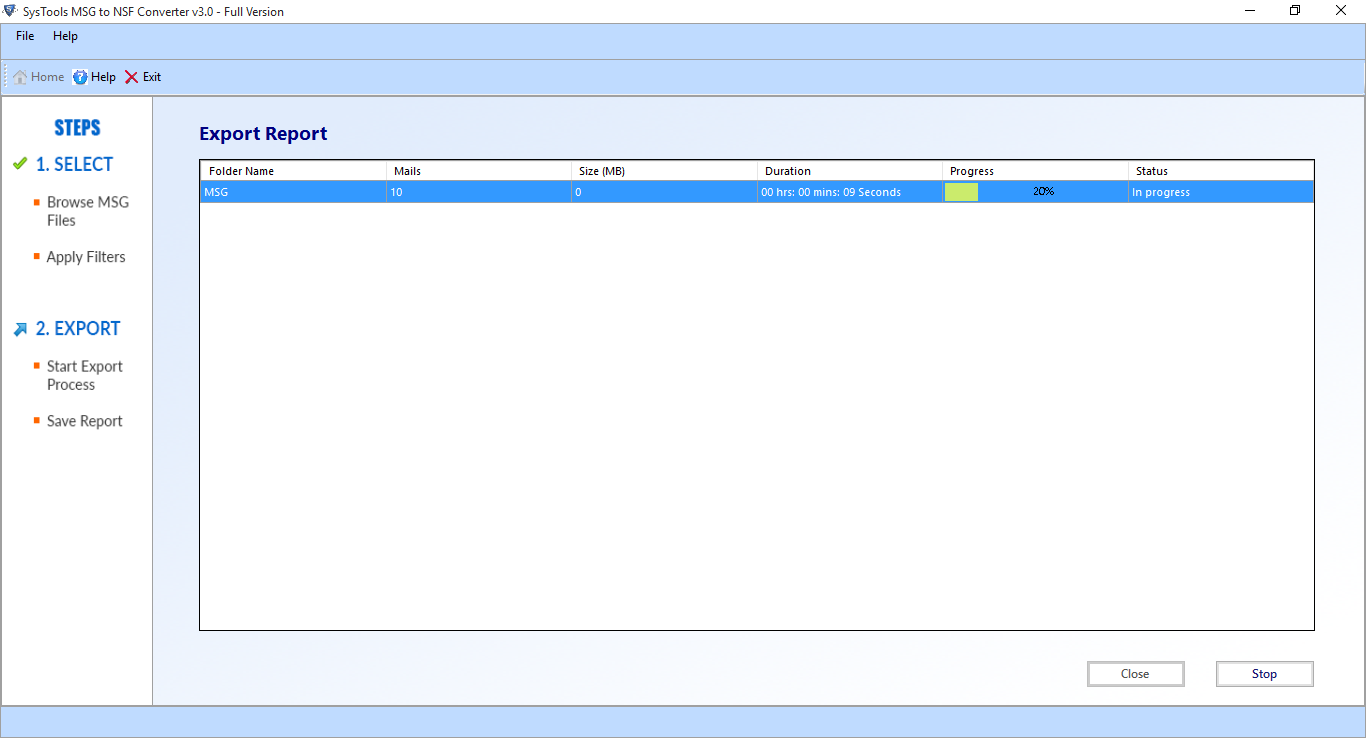Bulk Conversion of Outlook MSG to Lotus Notes NSF File
MSG to Lotus Notes
Remarkable Features of Intrigua MSG to Lotus Notes Converter
Technical Outline
Convert MSG Software Screenshots
Software Video to Convert MSG to Lotus Notes
To completely understand the working of MSG to NSF Converter and to know all of its features more precisely, watch the below given video and convert MSG files to Lotus Notes.
Frequently Asked Questions
Is installation of Lotus Notes is necessary to convert MSG to Lotus Notes?
Yes, to import MSG to Lotus Notes, installation of Notes is necessary otherwise conversion is not possible.
Does MSG to NSF converter allows to export multiple msg files all at once?
Yes, the add folder option in tool allows users to convert bulk of msg files to Lotus notes NSF at a time.
Is there a trial version of MSG to Lotus Notes converter is available?
Yes, the demo version of this tool is available to convert Outlook MSG to Lotus Notes but it exports only 25 items.
System Requirements
System Requirements
Supported Versions