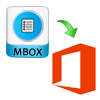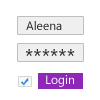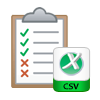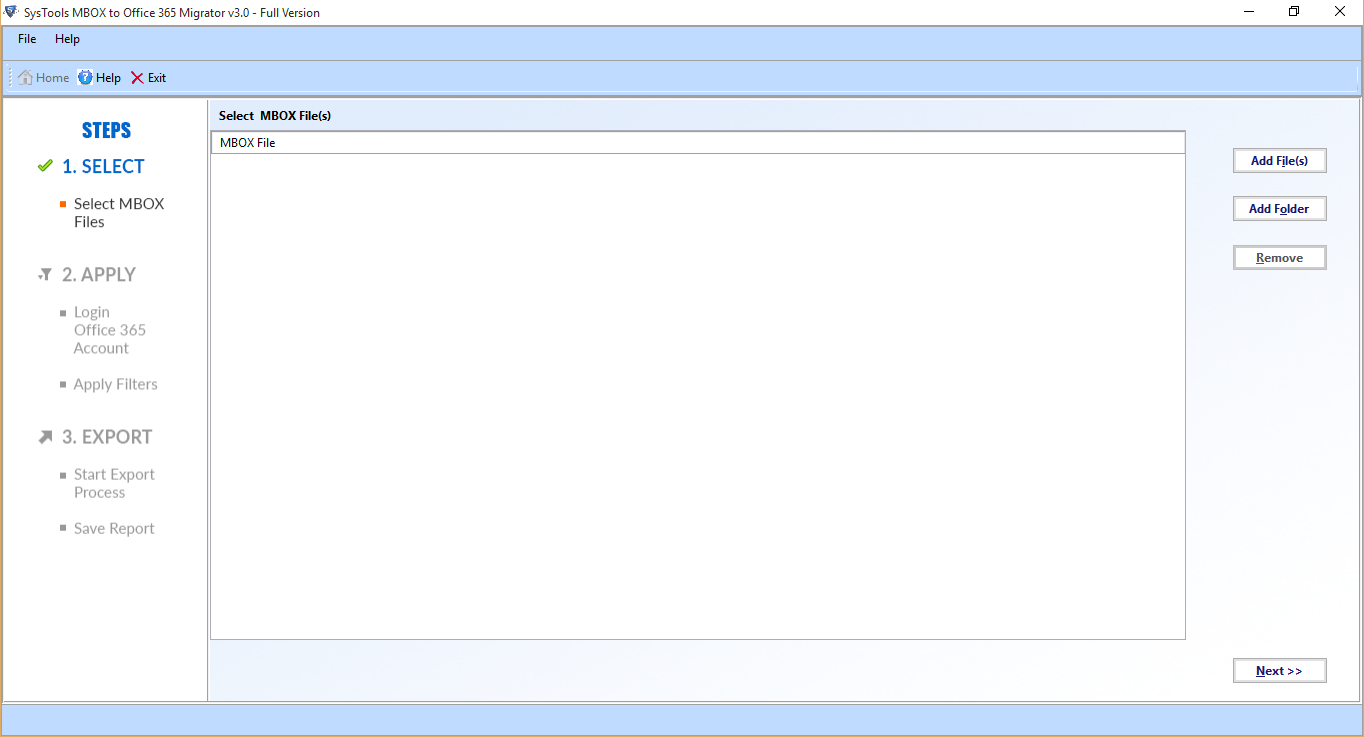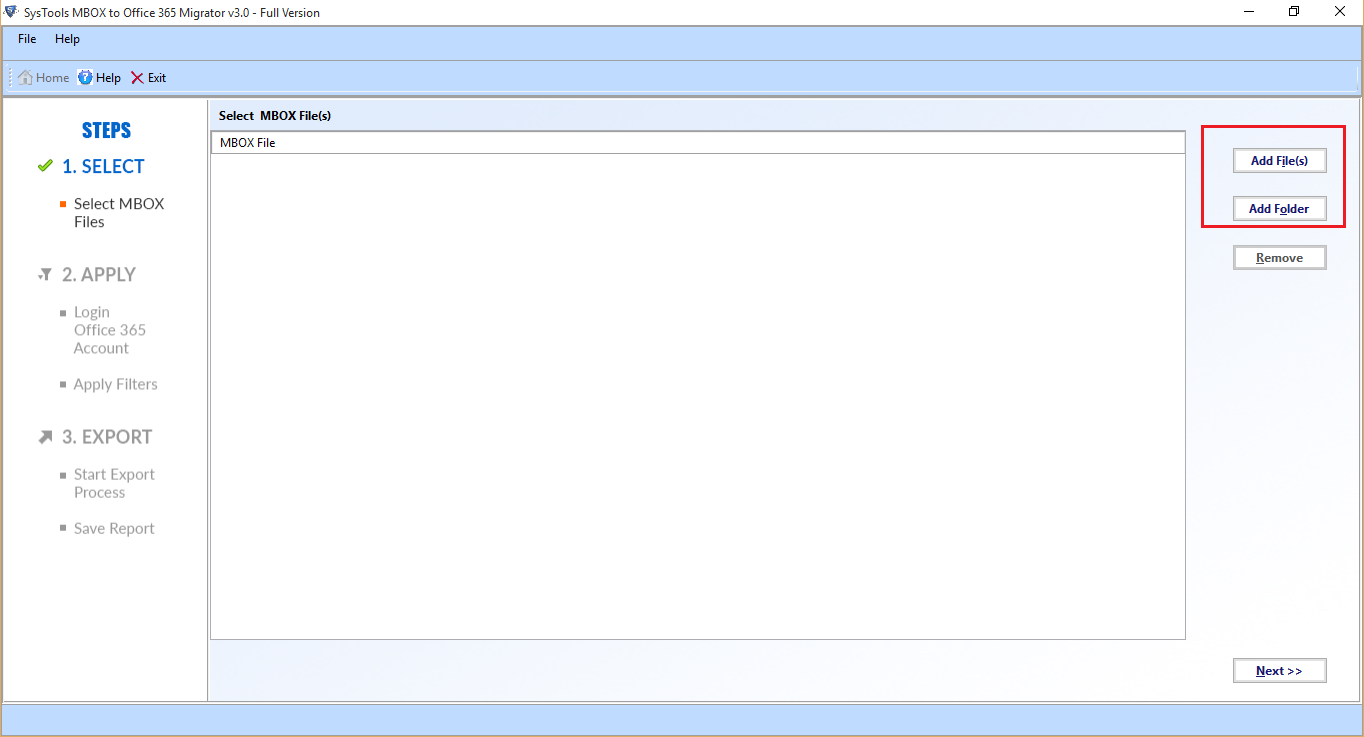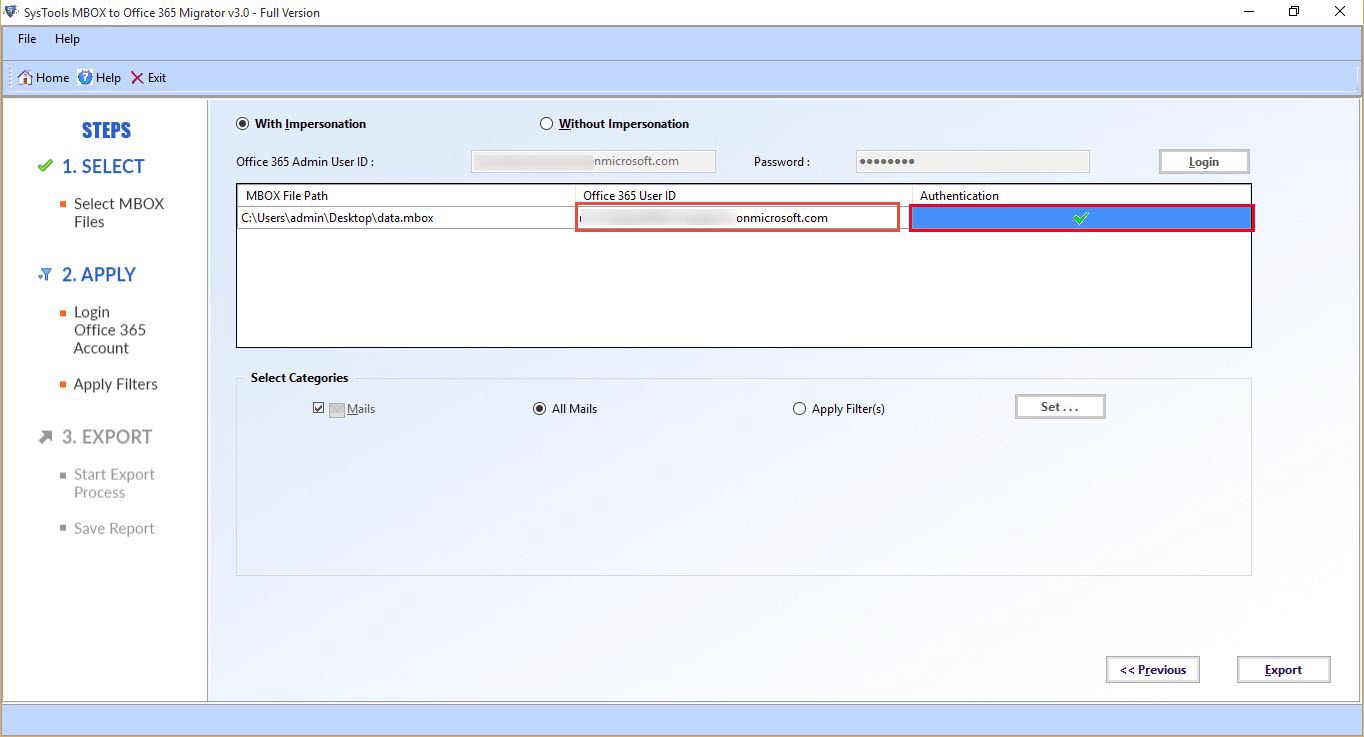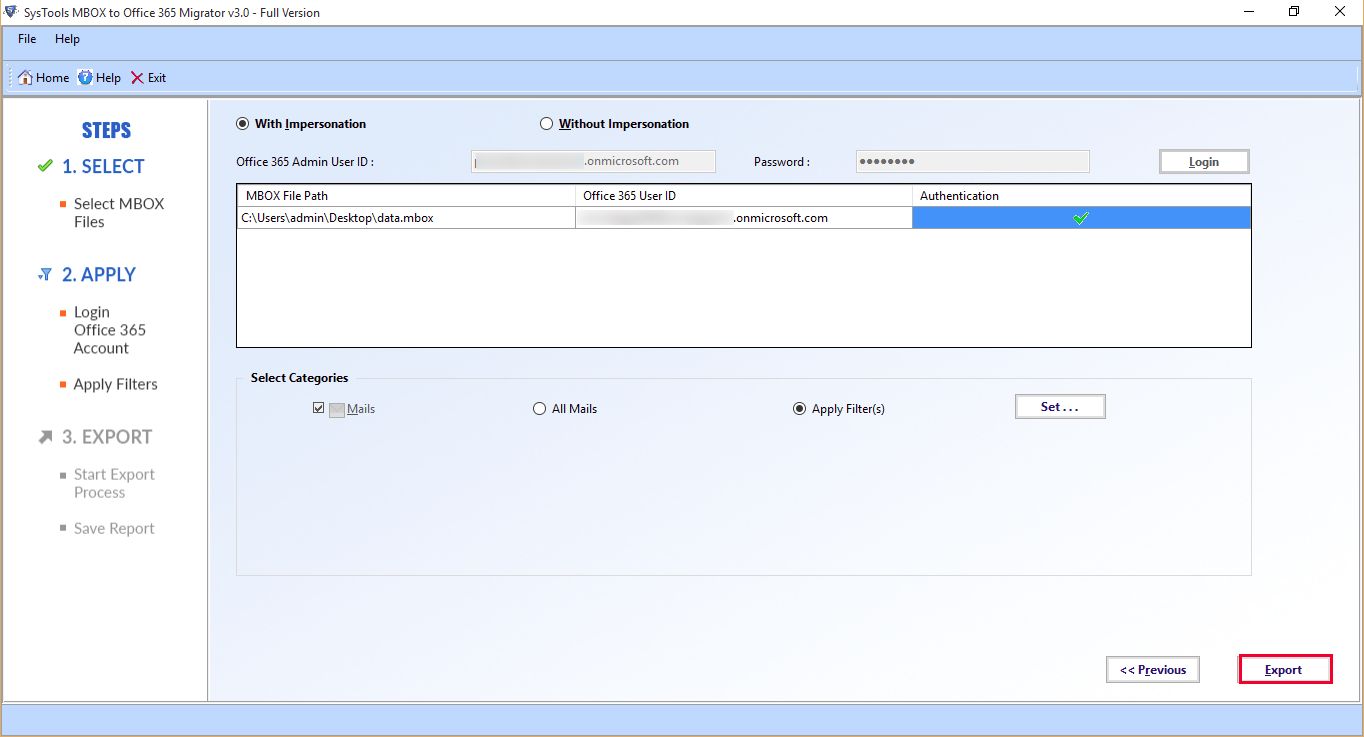Import Multiple MBOX Files using MBOX to Office 365 Migration Tool
Convert MBOX to Office 365
Remarkable Features of Intrigua MBOX to Office 365 Converter
Technical Outline
Why users migrating towards Office 365 platform?
MS Office 365 provides one of the best platform for business users to access all the Microsoft applications like Word, Powerpoint, Excel, Outlook, One Drive etc. Office 365 users are able to access these and many more applications online using internet connectivity from any place. Since it is a cloud based service so there is no maintenance cost. This is the major reason because of which users are migrating towards Office 365.
What is the need to import MBOX to Office 365?
A we all know MBOX files are diversely used file format by web based and desktop based mail application for storing mails. Some of such applications are Mozilla Thunderbird, Entourage, Eudora, Opera Mail, SeaMonkey, Google Takeout, Webmail backup files etc. Any MBOX can be used by other MBOX supported email clients but there may be users need to upload MBOX to Office 365 account which can be possible by only a suitable and efficient import tool.
Software Screenshots
Software Video to Import MBOX File to Office 365
This video explains how to import multiple MBOX files to Office 365 account and also explains all other features of this software. Know step by step method to upload MBOX File to Office 365.
Frequently Asked Questions
Can I import multiple MBOX files to Office 365 at a time using this tool?
Yes, you can browse a folder containing multiple MBOX files and all these files can be imported simultaneously.
Can i import a corrupted MBOX file to Office 365?
Yes, this utility also upload the corrupted or damaged MBOX file to Office 365 account.
Does this tool supports Mac OS?
No, this tool can be used to import MBOX file to Office 365 only on Windows OS.
How can I use the impersonation option provided in the software?
Impersonation option is available for admin user only. It allows an admin to move multiple MBOX mailboxes at the same time. You just need to provide your ID and Password only one time to complete the procedure. Otherwise, the user has to mentioned ID and Password for each and every mailbox.
Can you please list some feature that I will be provided with on its purchase?
You will be facilitated with the following features:
- Import MBOX File to Office 365 Mailboxes With or Without Impersonation
- Facilitates Categories Option for Migrating All MBOX Emails to Office 365
- Provides selection of Bulk MBOX File at Once
- Maintain Folder Hierarchy Throughout the migration Procedure
System Specifications
System Requirements
Supported Versions