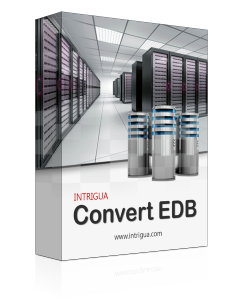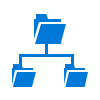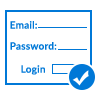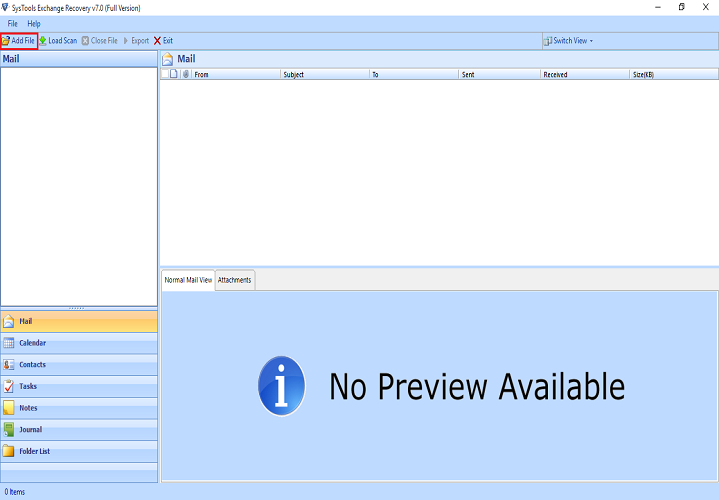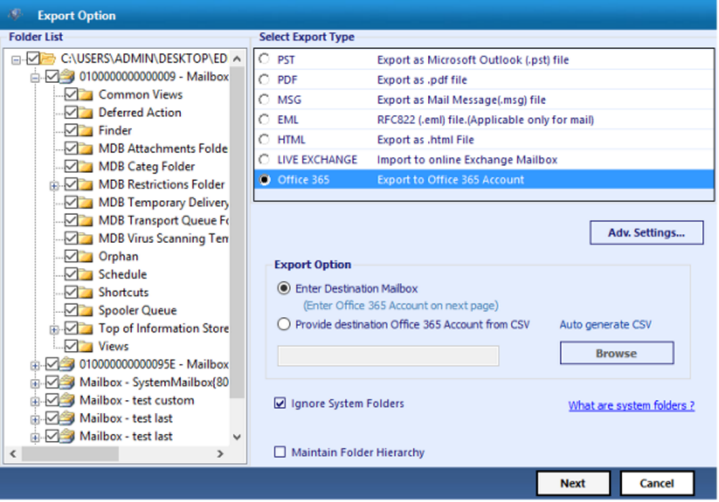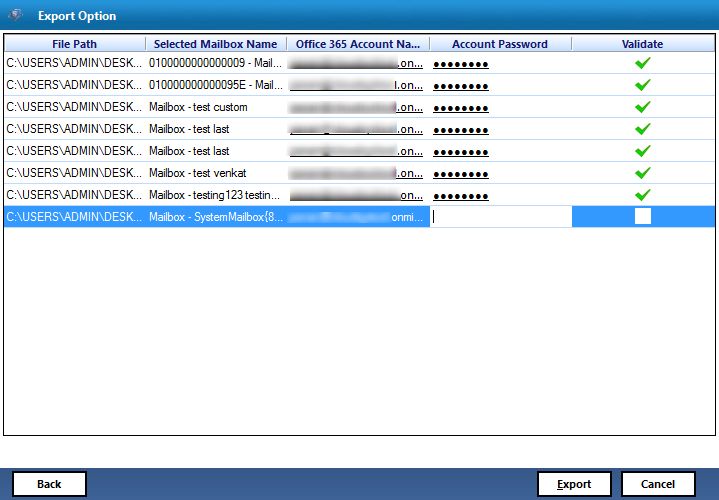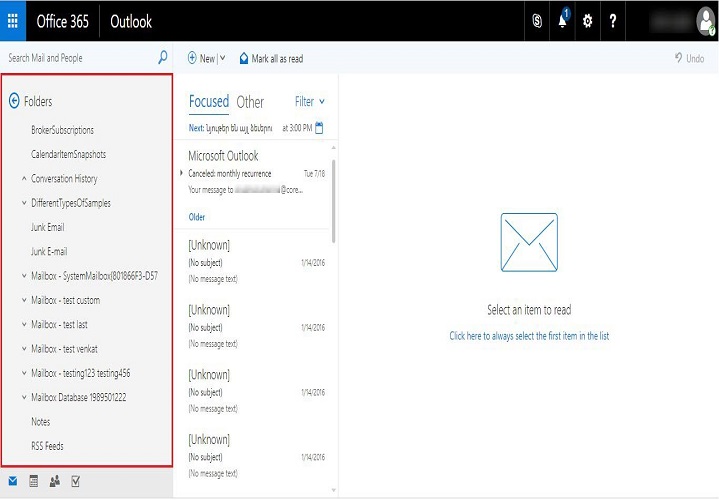Export Multiple Exchange Mailbox to Office 365 Account
Migrate EDB to Office 365
Remarkable Features of Intrigua EDB to Office 365
EDB to Office 365 Software Screenshots
Video to import Exchange mailbox to Office 365 Mailbox
Watch live video of EDB to Office 365 Converter software working methodology. This video has made for users to get an easy understanding of software working and its remarkable features so that they can easily import EDB to Office 365.
Frequently Asked Questions
Is this safe to migrate EDB to Office 365 using this tool?
Yes, this tool is totally safe for users who wants to import EDB file to office 365 account. It is tested on a large edb file after developing it.
What type of EDB file can be imported?
You will have to provide the offline EDB file to move Exchange mailbox to Office 365. So you will have the dismount the EDB file before starting the conversion process.
No, this tool is compatible only in Windows OS. It can be executed on all versions of Window OS 10, 8,7 and below.