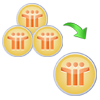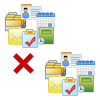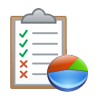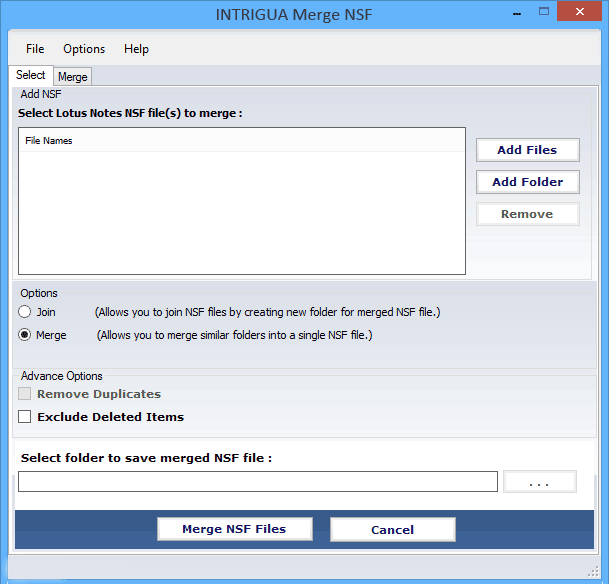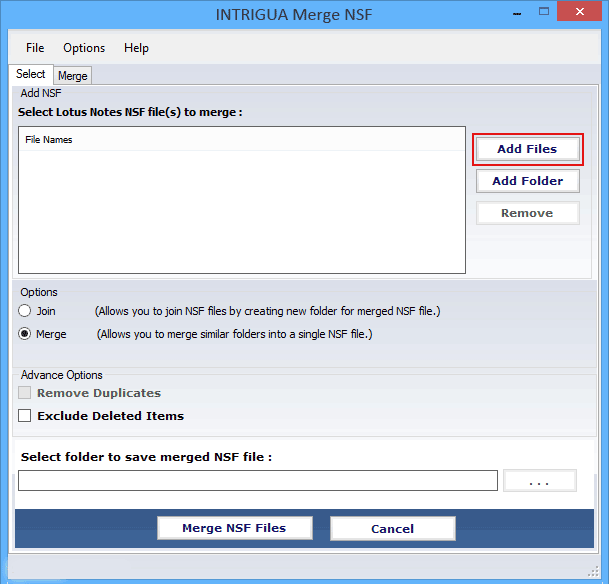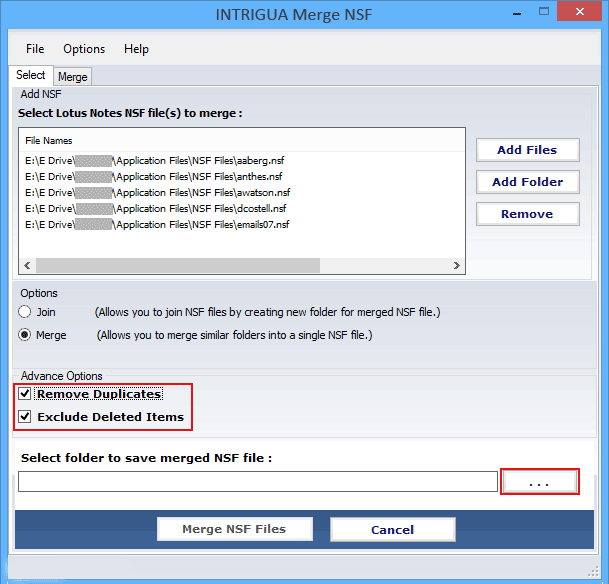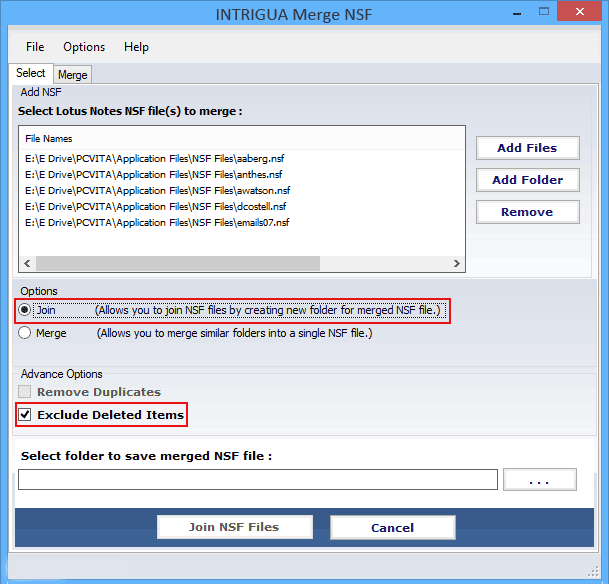Merge Multiple Lotus Notes Archives, Databases & Contacts NSF Files into Single NSF
INTRIGUA Merge NSF
Remarkable Features of Intrigua Merge NSF Software
Technical Outline of Merge NSF Software
NSF Merge Tool provide two advance option of merging multiple NSF files, first one is MERGE NSF files & another one is JOIN NSF file. Here we are going to discuss technicality behind these two advance options and how they are correlated to each other:
Merge NSF files
Using this option the software enable you to merge lotus notes archive databases NSF files into Single NSF file. This will bring together all the information from multiple NSF files to single NSF file. User now get rid of accessing frequently used information from various NSF files and thus save his/her precious time and effort. If User opted for Merge NSF file option then software provide two Filter sub-options i.e Remove Duplicate Data items & Exclude delete data Items.
Join NSF files
This Advance feature is little different from the previous Merge options in a certain way. If user select join option then the software will join multiple NSF files into a single folder access pattern. For example all such joined NSF files will be moved to a particular folder and User can have access to these NSF files separately i.e. File1.nsf, file2.nsf and so on are in single folder. Advantage of this options is that user now have one point access of these multiple files. Software provide only one filter sub-options i.e Exclude Deleted Items folders if anyone selected Join feature of Tool.
Merge NSF Software Screenshots
Merge NSF Software Video
Watch this interactive video to know how to merge multiple NSF files to single one using NSF Merge Tool. This video is created for our user to quickly integrate the functioning of tool without facing any intricacy.
FAQ′s - Merge NSF Software
Can I install this software on latest windows 10?
Yes, you can install Merge NSF tool on windows 10 as this tool doesn't have compatibility issue with any version of windows OS.
Is this Software append names.nsf to another?
Yes Merge NSF Software can successfully append names.nsf to another.
Can I merge Domino server NSF files using this software?
Yes you can merge domino server NSF files with this tool provided that server is in offline mode.
Is this tool able to merge password protected NSF files?
No, NSF merge tool will not merge any password protected NSF files.
How many NSF files can we merge at one go?
You can merge as many as you want NSF files with this tool at one go.
System Specifications
System Requirements
Supported Versions