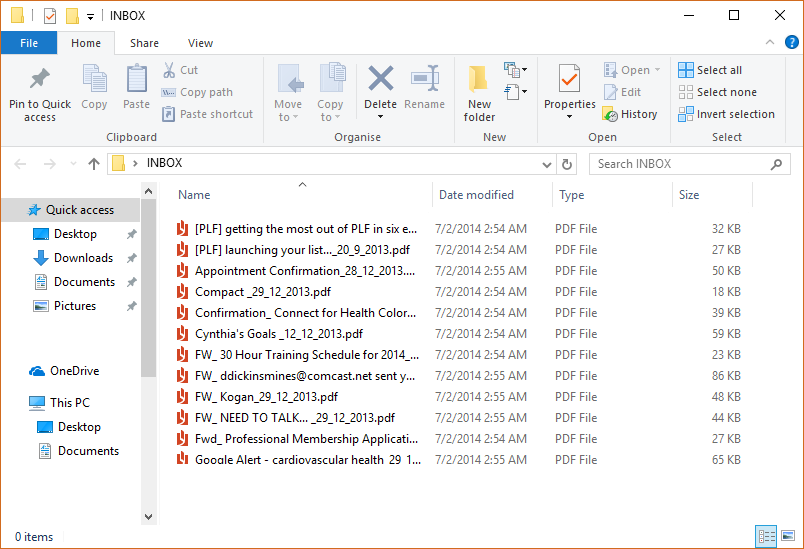Stepwise Guide for - How the Tool Works?
- Download, Install and Run the software on the system. A window with pre-requisite component and their status will appear.
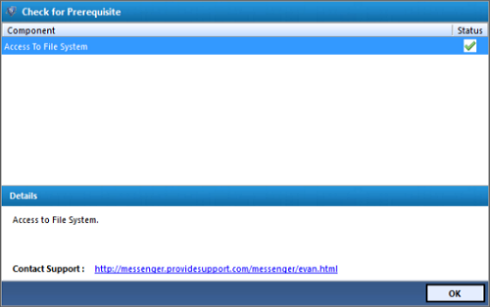
-
This is the home screen of the software.
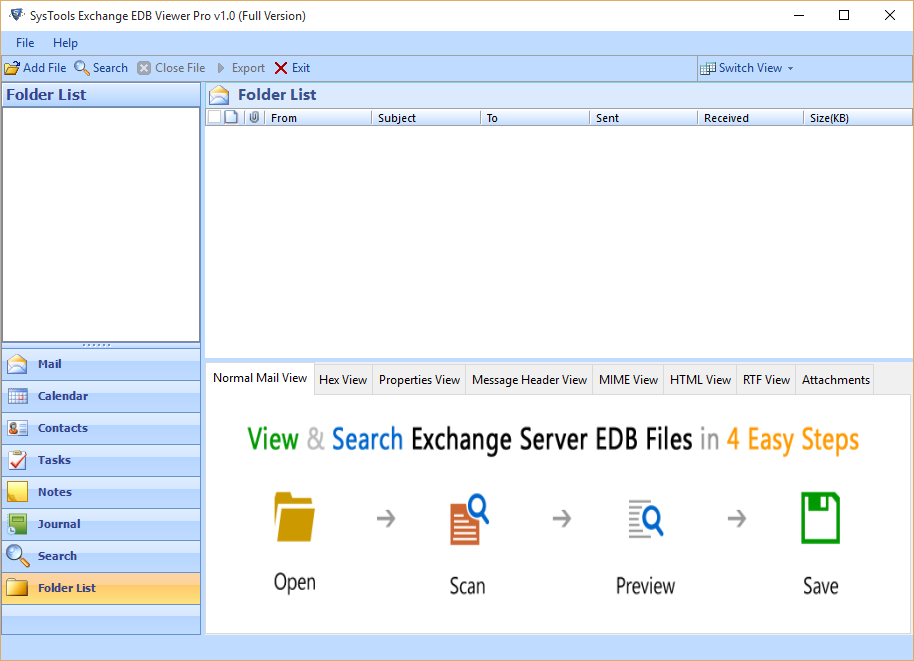
- Click on “Add File” option to load the EDB files.
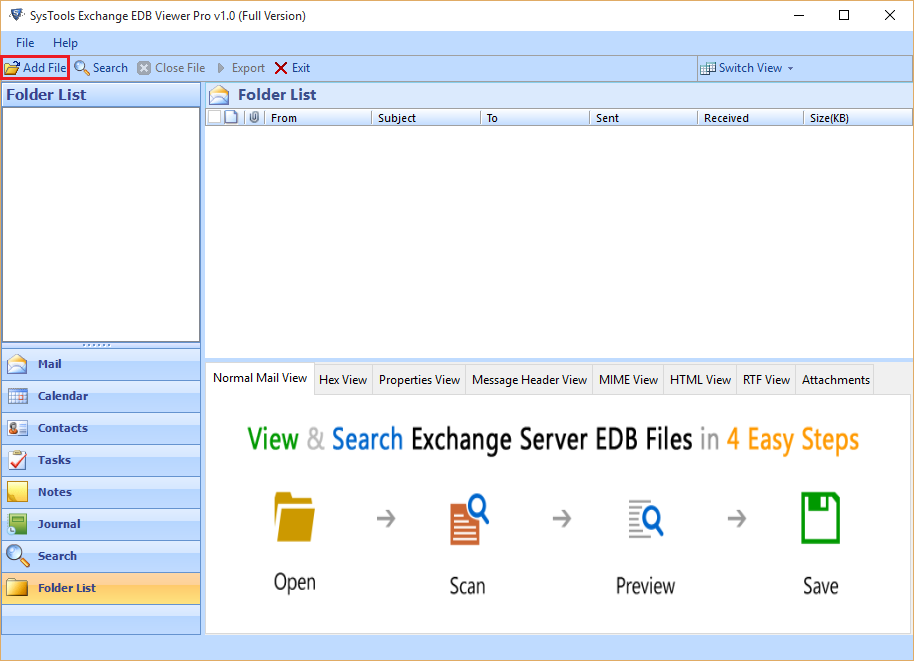
- Now Browse the EDB and STM files to initiate the scanning mode.
Quick Scan: Scan file very quickly with minor or no corruption.
Advance Scan: Use this option for highly or intensely corrupted EDB Files
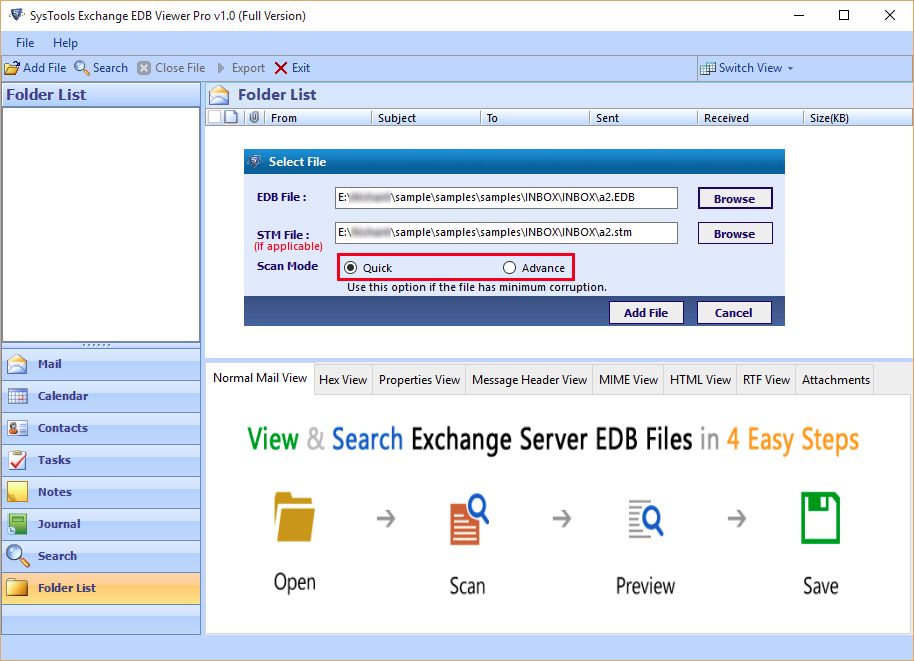
- Now after scanning, click on “Add File” button as highlighted in the image.
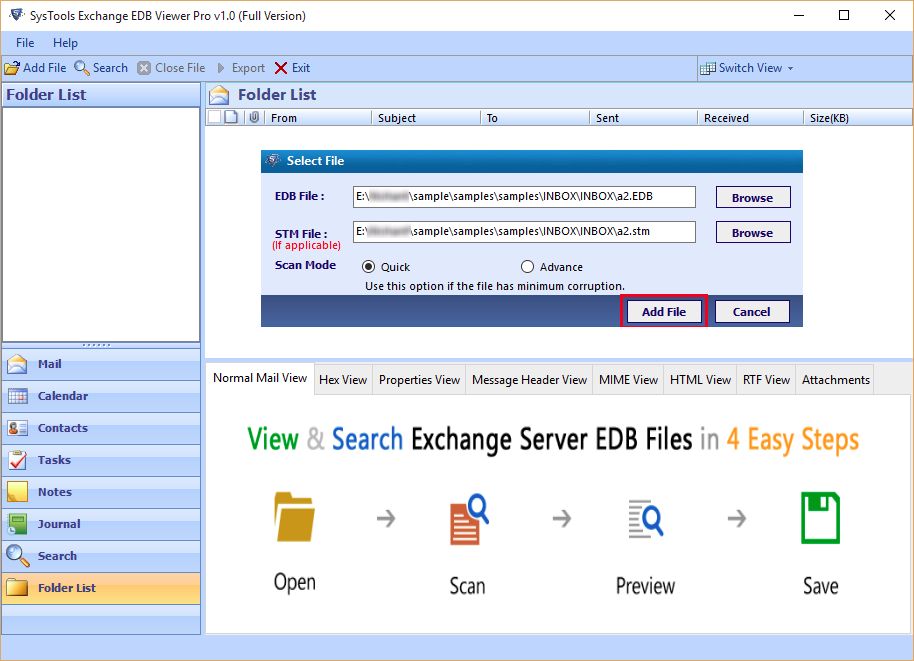
- Click on “OK” button if you want to index (search) the items found while the scanning procedure.
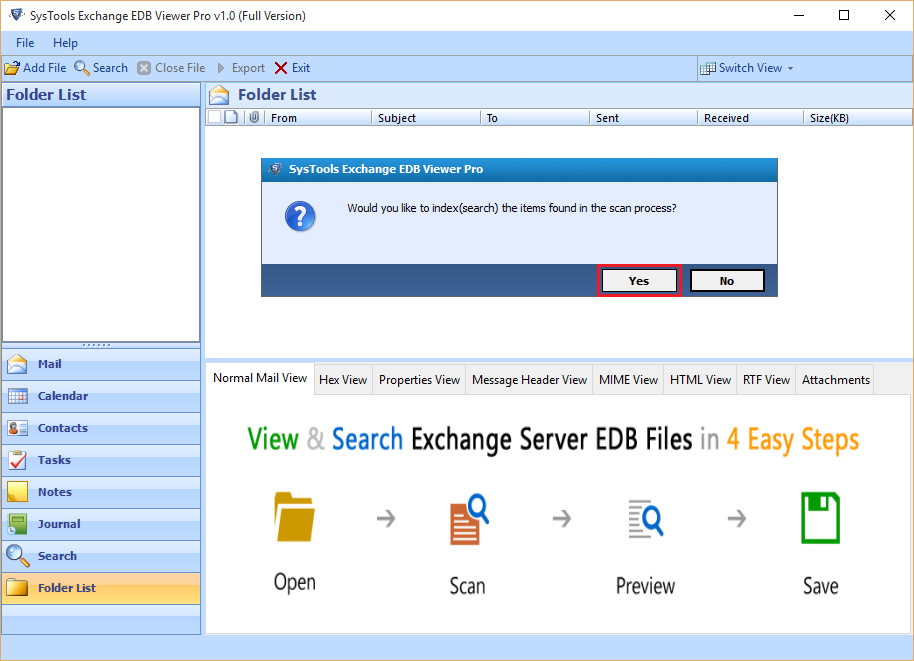
- An alert message showing both the scanning and indexing process is complete.
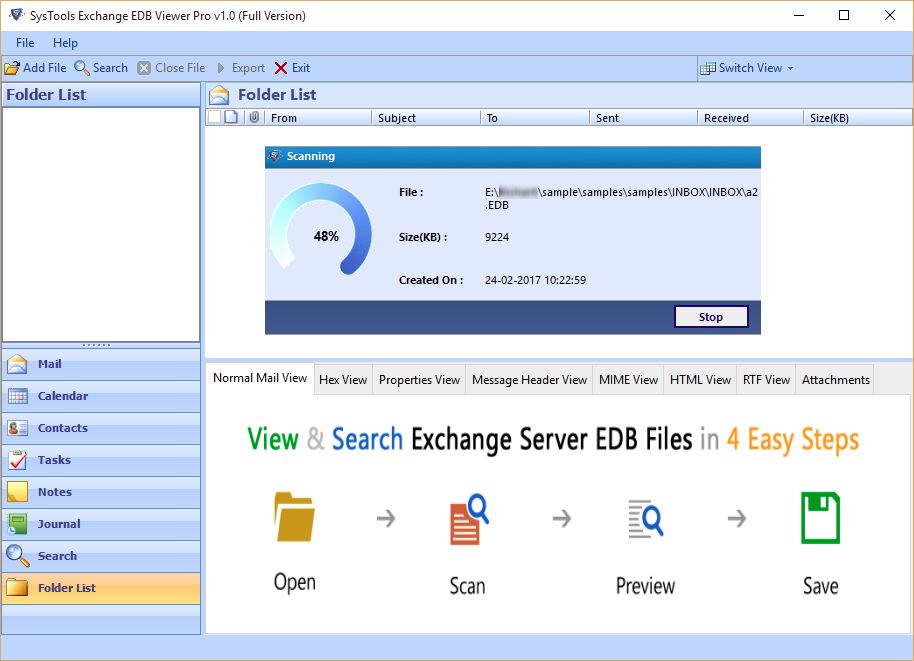
- Finally, you can view the file items which includes calendar, contacts, tasks etc along with emails in different forms. Some of them are Normal view, Hex view, Properties view etc.
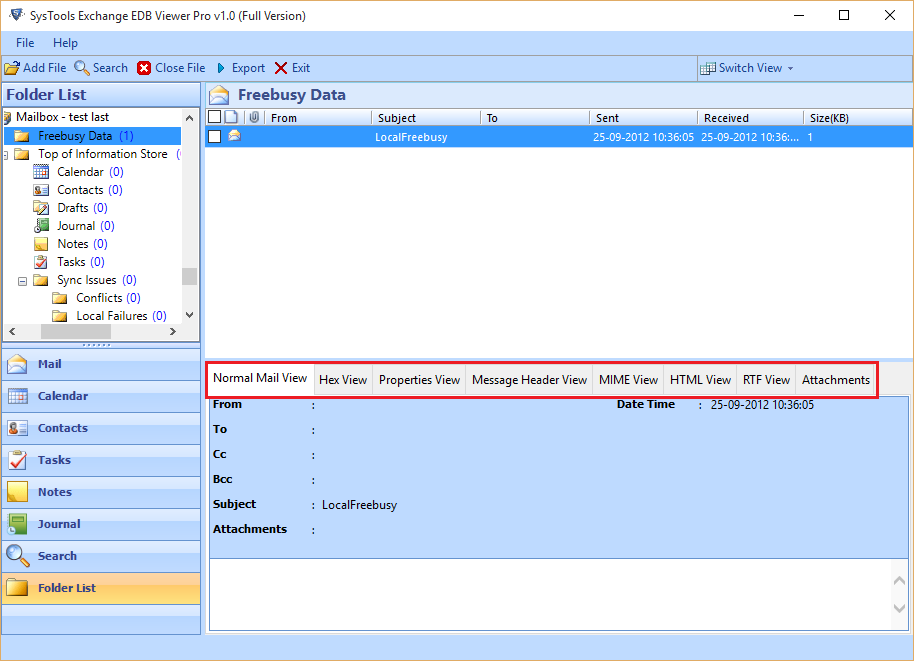
- By clicking on “Property View” you can see the email property easily. Similarly you can click on different view tabs according to the need.
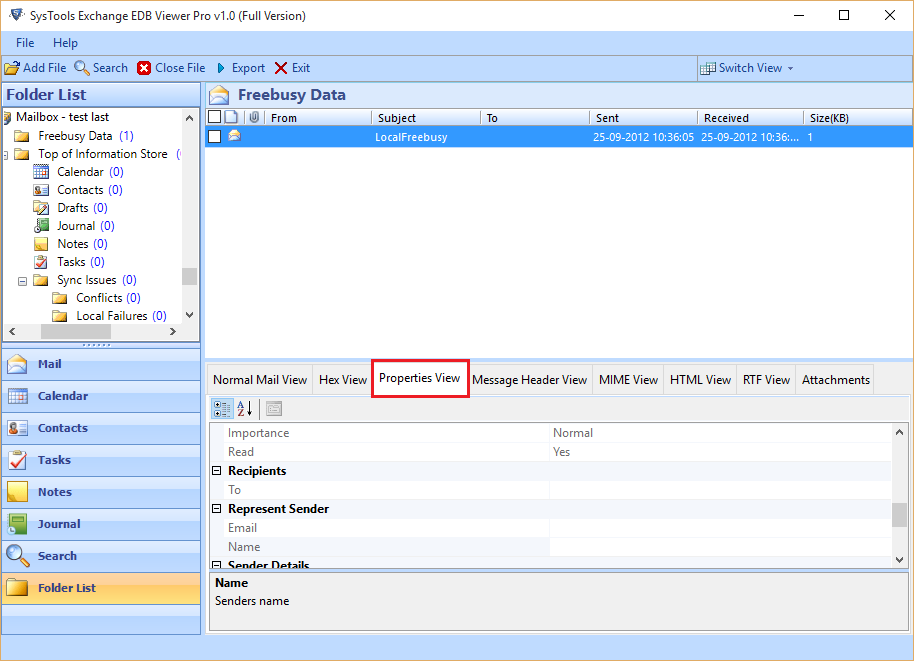
- Lastly, select the “Export” option to save files in PDF file format.
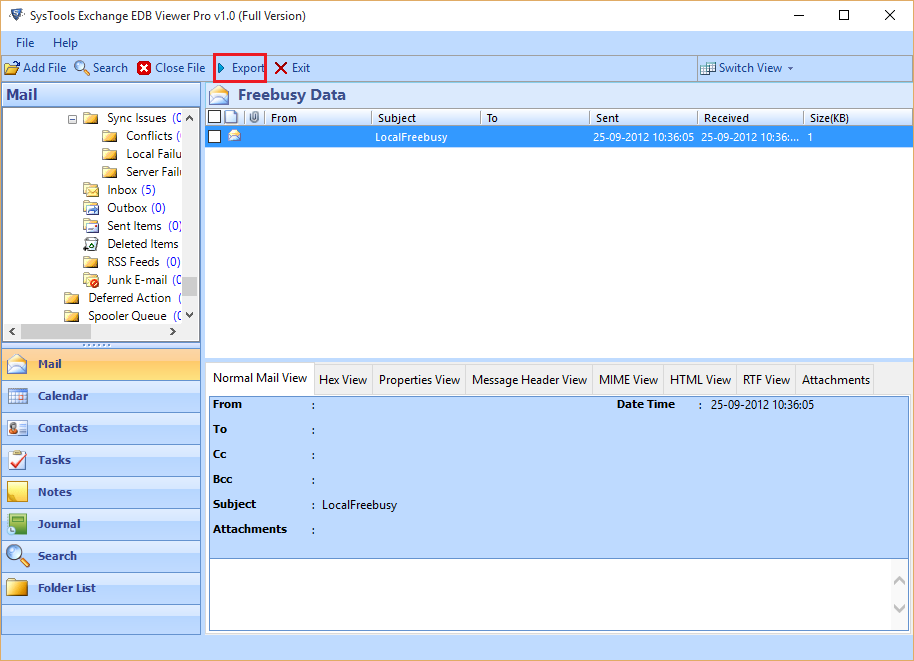
- Choose the Mail filter and Naming Conversion option along with the destination location and click on “Export” button.
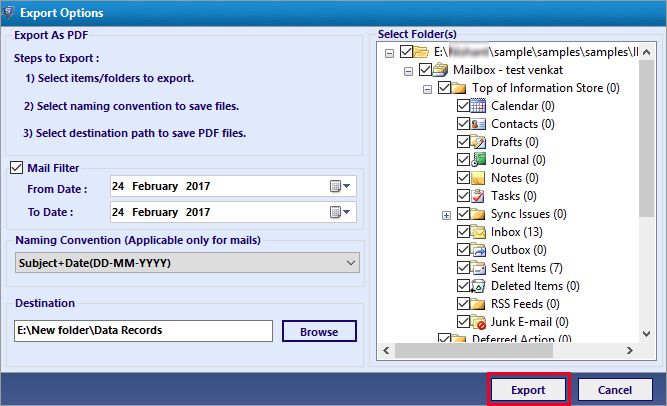
- In the end, Export procedure is finished successfully.
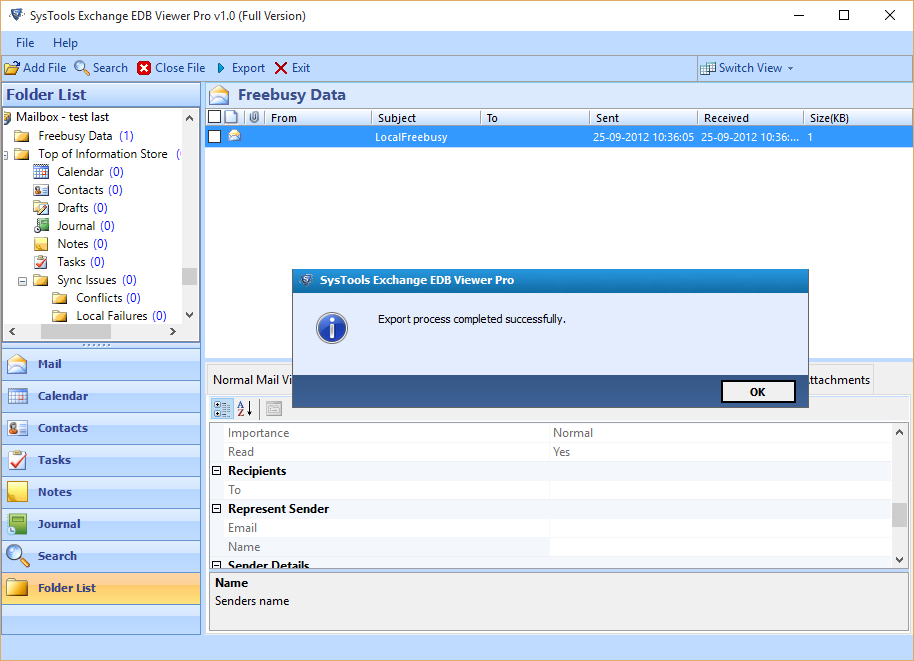
- You can view the Converted PDF files from the destination location very easily.