How Software works ?
- Download and install the software. Click on Add File.
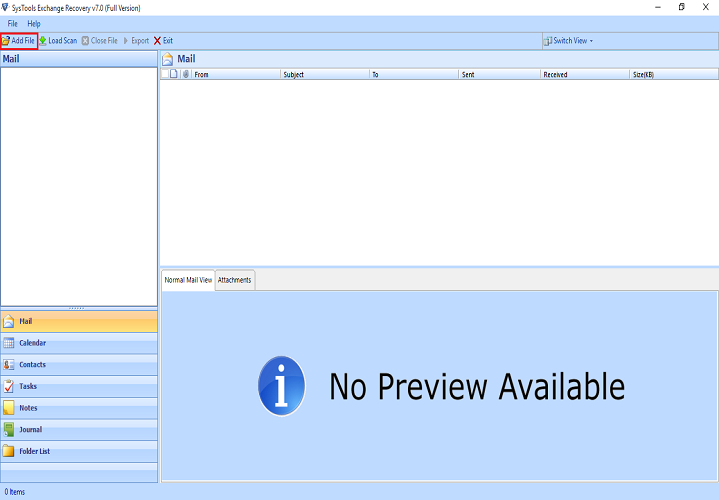
-
Now you can go for select file option if you know the edb file location otherwise go with search file, it will help to search all the edb files from all drives.
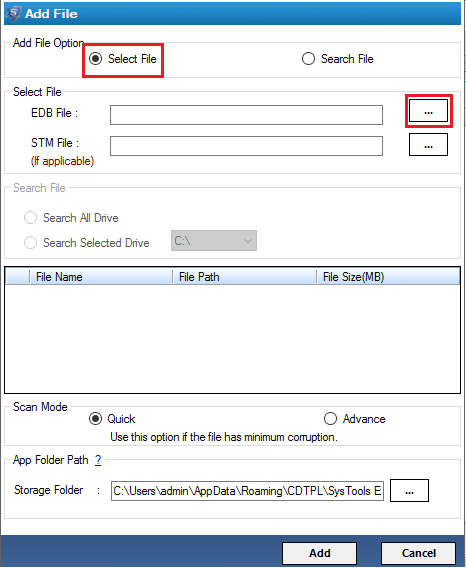
- Preview of selected edb file will be diaplayed on software screen. You can see the data of any folder of edb file there. Click on Export button.
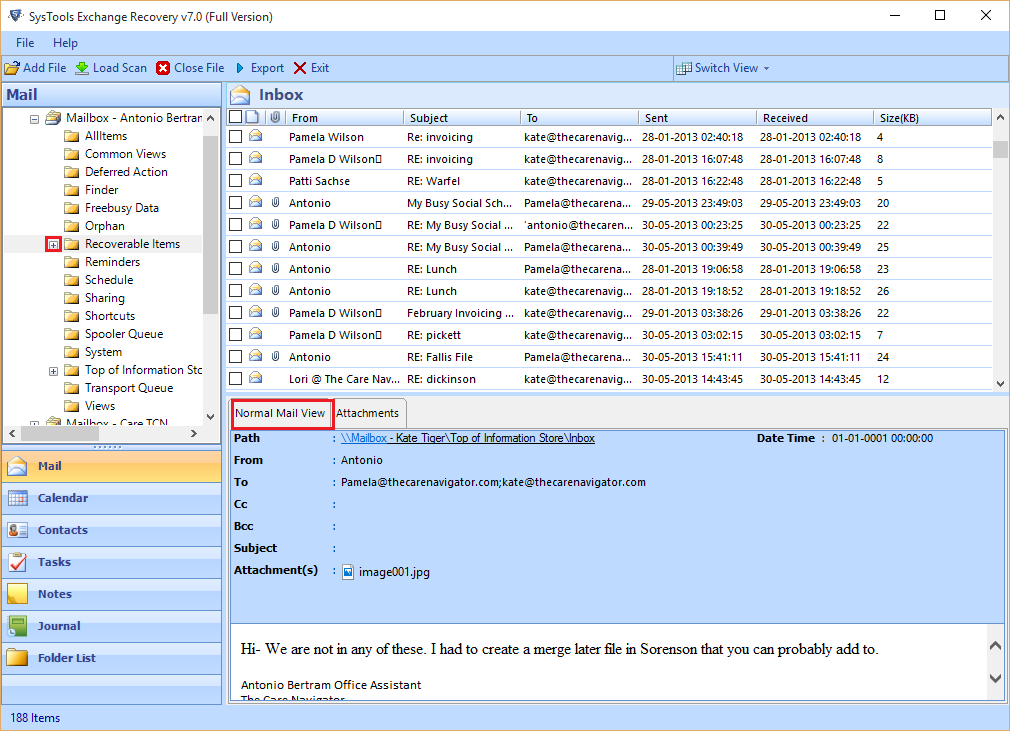
-
From all the given export options, click on Office 365.
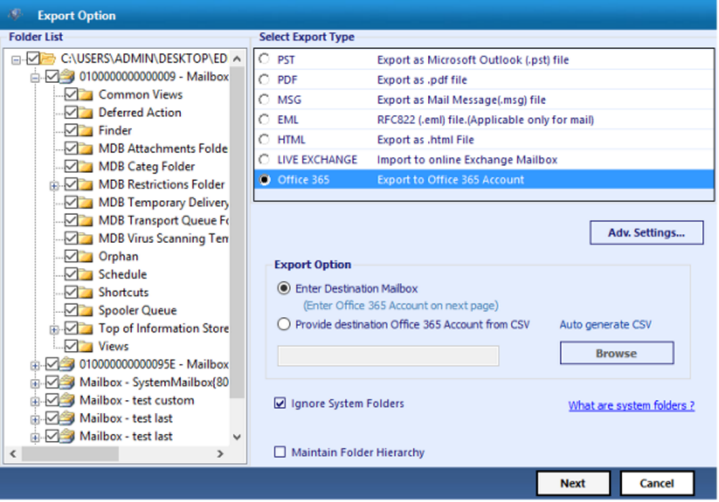
- Click on Advance settings option
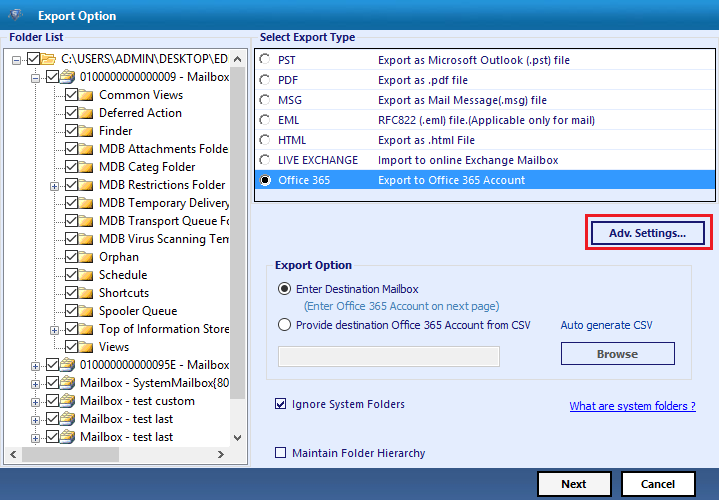
- User Impersonation option asks for User name of Admin account and password of admin account.
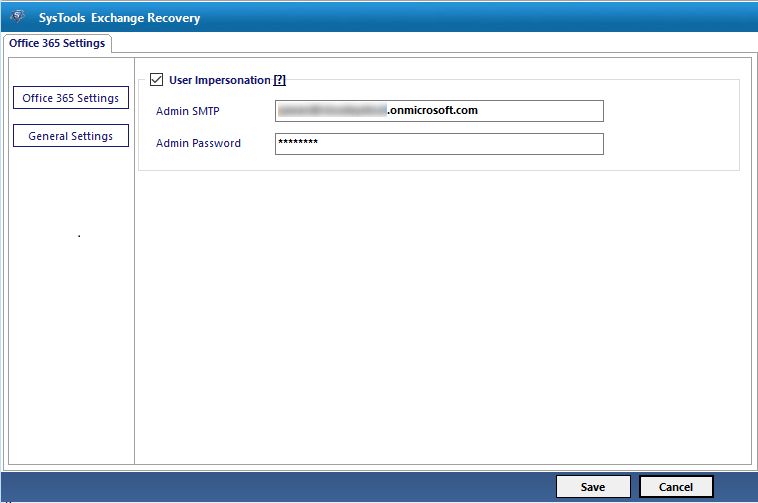
- In general settings, set date for filter out unnecessary data to be exported. You can also select the desired items like mails, contacts, calendars from categories section.
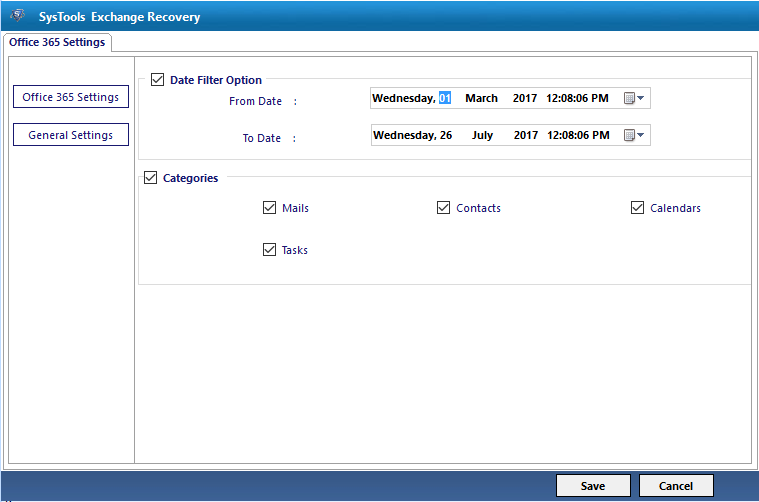
- Click on enter destination mailbox or you can also provide destination mailbox from csv file.
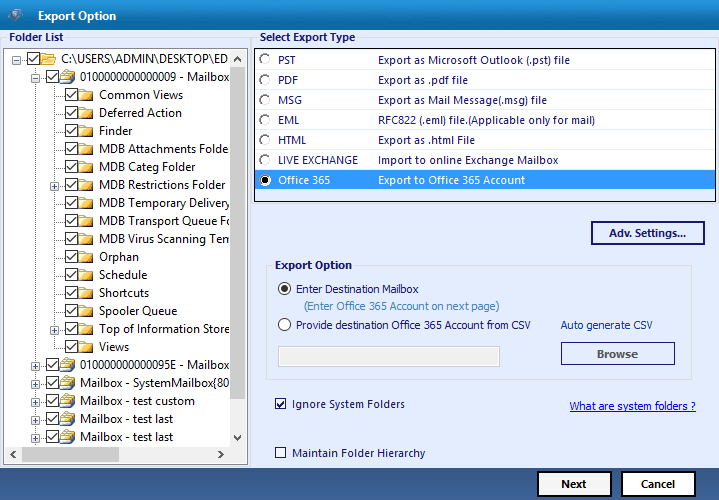
- The software will prompt for Office 365 account name and password. It will validate all the accounts. Click on Export.
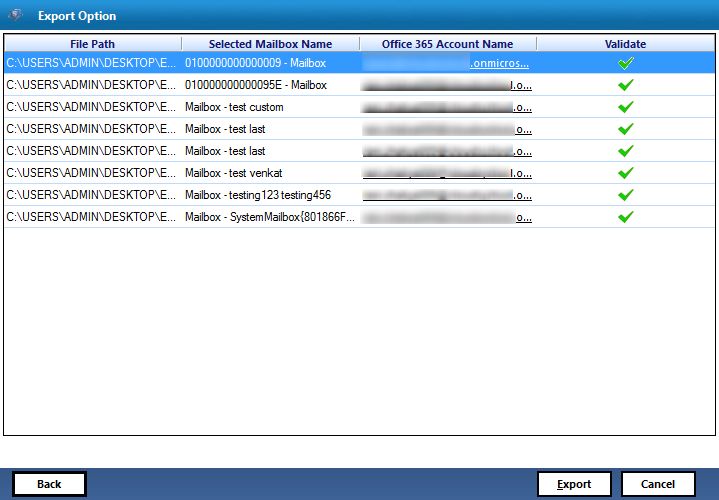
- Selected edb file items will be exported to office account.
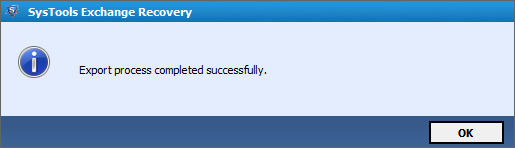
- Provide destination mailbox details through CSV file
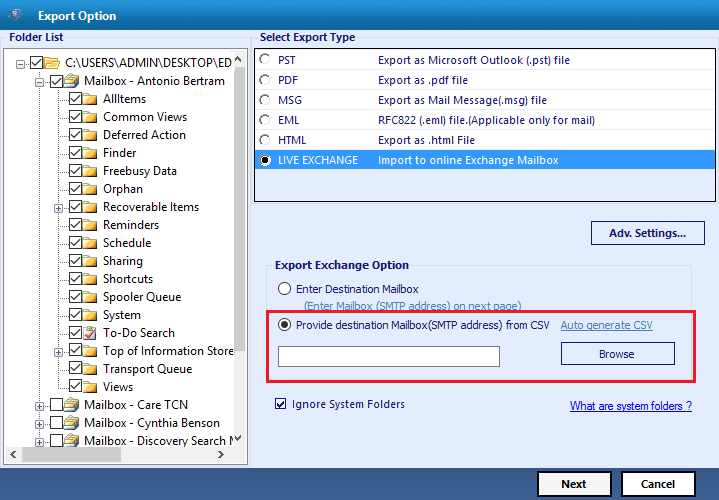
- Browse CSV file from your local drives.
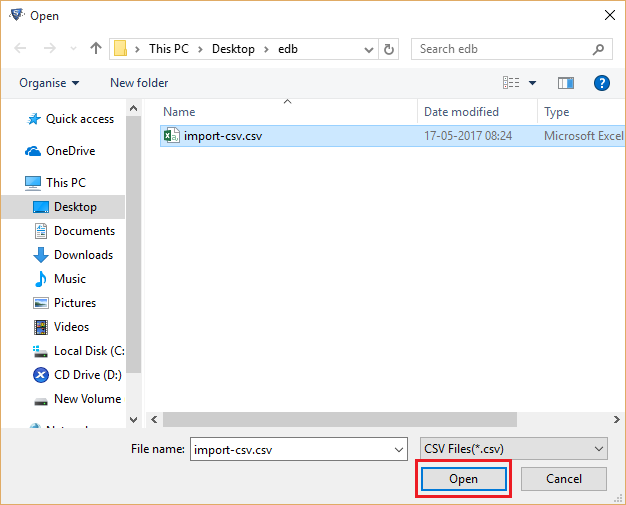
- Enter the valid id credentials of account username and password. These credentials will be validated by the software. Click on Export.
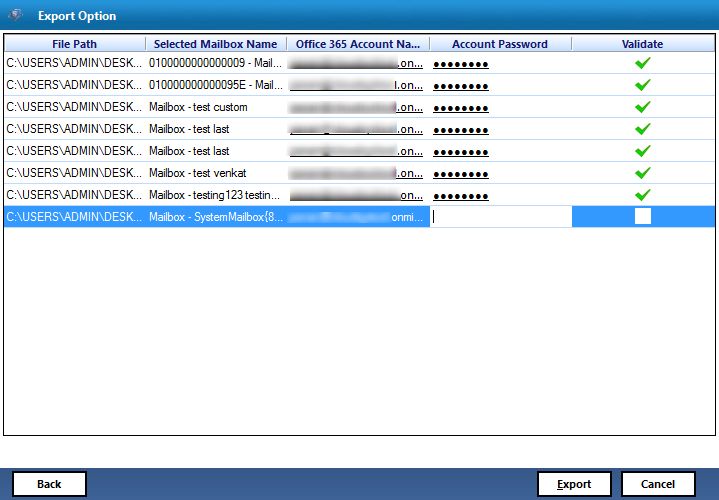
- The export process will be completed successfully without user impersonation.
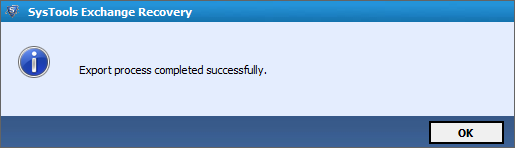
- The export report will be generated by the tool with details like source file name, success count and fail count.
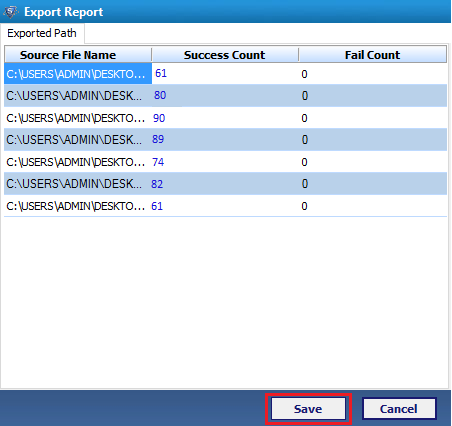
- Open the exported file in your office 365 account.
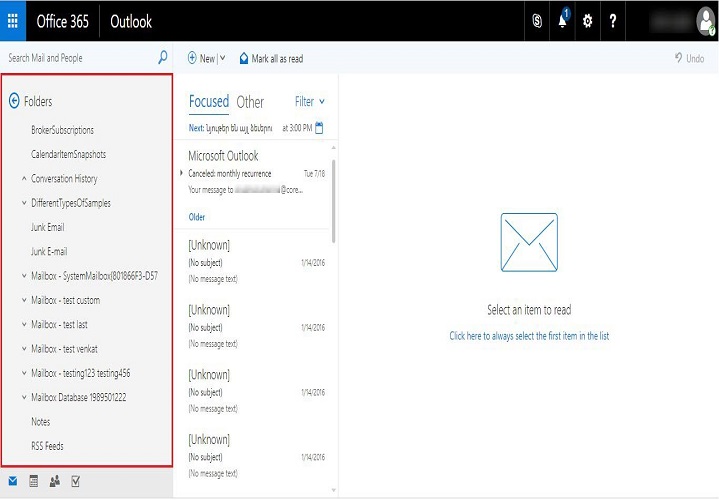
Export by User Impersonation
Export Without User Impersonation