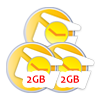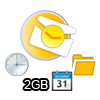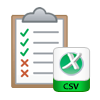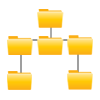Spilt PST File by Date, Size and Year to protect against PST File Corruption
INTRIGUA Spilt PST
Remarkable Features of Intrigua Split PST Software
Technical Outline of Split PST Software
Outlook PST file Overview
PST (Personal Storage Table) file is created in MS Outlook when configured with a POP3 or IMAP based user account. These files are stored on the local machine of the user, which can be accessed using Outlook. PST file consists of user’s data like emails, contacts, calendar etc that too in different folders. The main reason for creating PST file is that these can be used to restore deleted items from the server.
Where to look for PST file?
You cannot directly access PST file on the system. To Locate the PST file you first need to open Outlook Application>> then right click on respective email account>> finally click on Open File Location.
Why split PST file?
There are number of reasons responsible that requires to split PST file. The foremost reason is when PST file crosses the specified size limit i.e 50 GB currently. In case of Oversized PST file in Outlook, many problems are experienced like Unable to open PST file, Outlook hangs when sending and receiving emails etc. This problem can be solved by using Intrigua Split PST tool which will break PST file by size, date, year.
Split PST Software Screenshots
Split PST Software Video
Know more about the working of outlook Split PST software by clicking on this interactive video. This video is created for the ease of our users so that they can easily divide large PST.
FAQ′s - PST Splitter Software
Does Split PST Software supports Windows 10 technical preview?
Yes. Split PST software has no compatibility issue with any version of windows.
Do I need to have MS Outlook installed on my system to perform Split PST process?
Yes. MS Outlook must be installed on your system to divide large PST into smaller ones.
Can I split corrupt PST File using this tool?
Yes. You can split PST file easily using this software even if the PST is corrupted.
Does this Software split multiple PST file?
Yes. Split PST tool can divide multiple PST file at one go.
How can I verify the targeted PST file with source PST file?
At the end of split PST process software will generate whole process report in CSV file format, from this report you can verify the data items of targeted PST file with source PST.
How much time does the software take to split PST file?
It doesn't take much time to perform split operation but it depends upon the size of PST file and system configuration.
System Requirements for PST Splitter Tool
Demo vs Full Version
| Software Features | DEMO | FULL |
|---|---|---|
| Open PST Files | ||
| Split PST File by Date, Size, Year, Folder, Email ID, Category | First 50 Items Only | All Items |
| Technical Support | 24x7 | 24x7 |
| Cost | FREE | $49 |
| Download | Purchase |