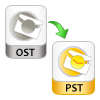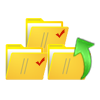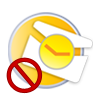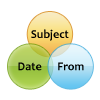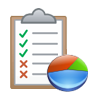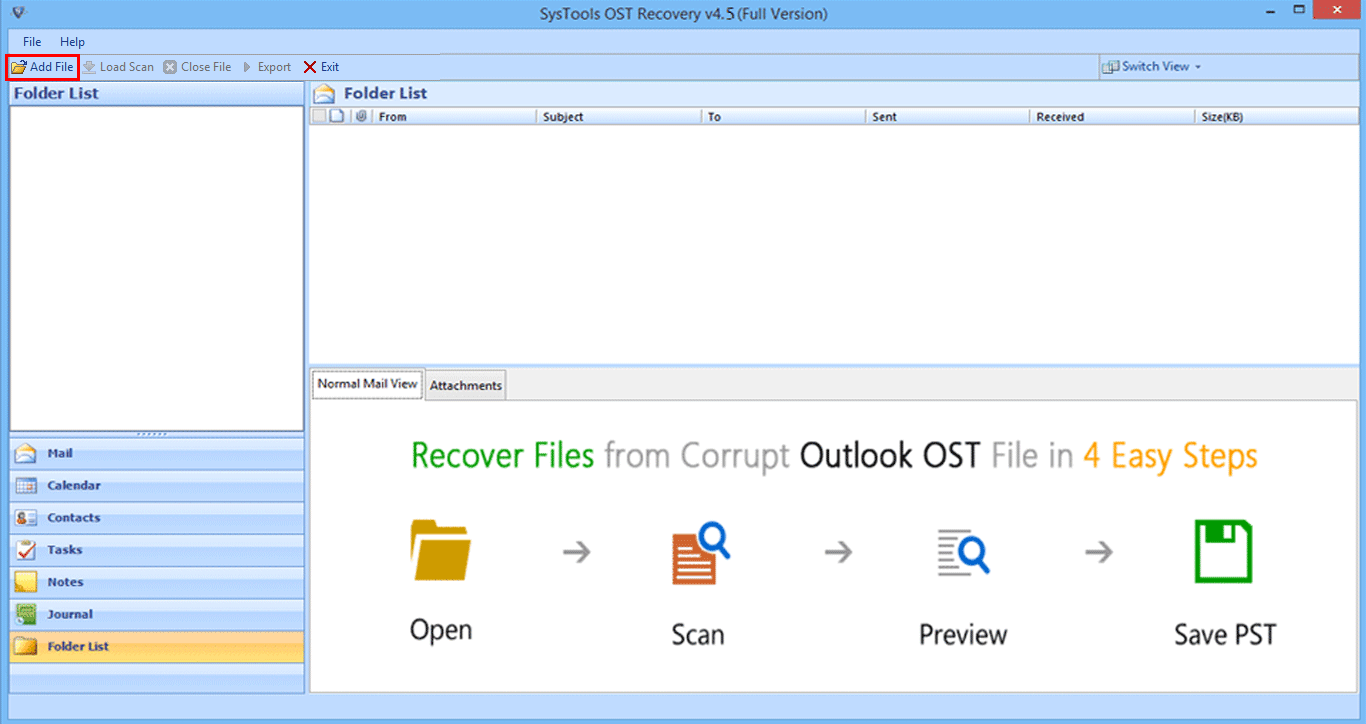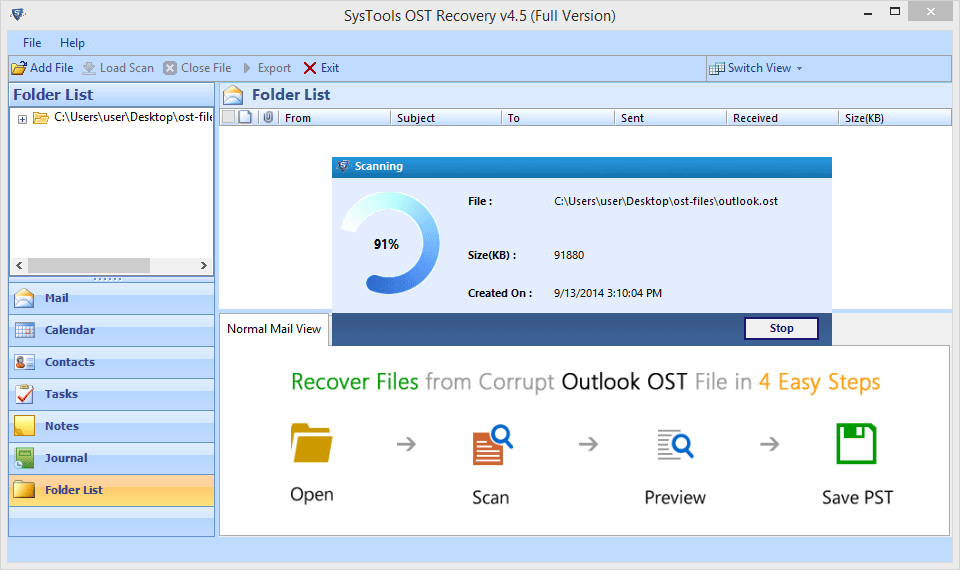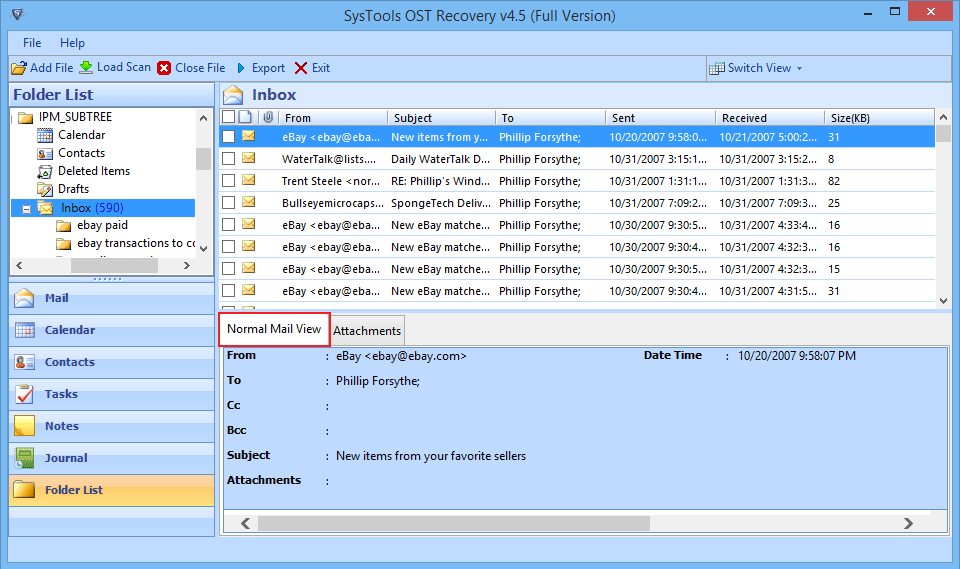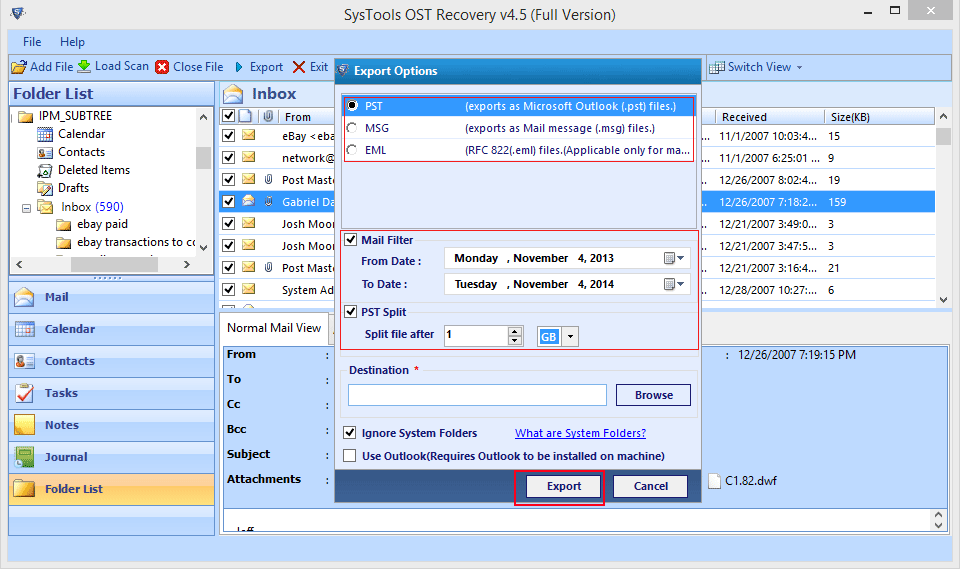Recover Deleted data from OST File and export repaired OST to PST/EML/MSG
INTRIGUA Recover OST
Remarkable Features of Intrigua Recover OST Software
Technical Outline of Recover OST Software
OST file is called Offline Storage Table due to which users can work and accessed the data even when Exchange server connectivity is offline and all the changes made get synchronized whenever the Exchange comes in online mode.
OST file is located at: C:\Users\%username%\AppData\Local\Microsoft\Outlook
Few reasons behind corrupted ost file:
Power failure: During the process of synchronizing the OST files or while accessing the OST data, if the power failure occurs the files may get damaged.
Virus Attack: If some malicious code or software attacks the OST data the file get infected therefore it is recommended to install an anti-virus to protect the data file.
Outlook terminates abnormally: If MS Outlook is closed abnormally or forcefully shut down without saving the changes made while opening, accessing or synchronizing the OST file, it is much prone to get damaged.
Need of OST Recovery Tool:
- Microsoft inbuilt utility repair damaged Outlook OST file only for the minor corruption issues of Offline data file.
- In the case of a highly corrupted file, Intrigua Recover OST repair the Outlook Offline data file and make it accessible.
- If some OST file data gets permanently deleted, so it can be restored using the ost email recovery tool.
Recover OST Software Screenshots
Intrigua Recover OST Video
This video explains the complete working of MS Outlook OST repair tool to make the user easily understanding.
FAQ′s -Intrigua Recover OST
Do I need to have MS outlook installed on my system to recover deleted data from OST file?
No. MS Outlook installation for the repairing damaged OST file is optional. You can recover corrupt OST file even without Outlook.
Can I recover OST file using this software in windows 10?
Yes. OST recovery tool is a Windows based software it can be used in any versions of Windows.
What is the OST file size limitation to recover deleted data from OST file?
There is no limitation on file size as such, so you can use this OST Email recovery tool for OST of any size.
Is this software recover deleted OST file?
Yes. Using OST Recovery you can recovered all your permanently deleted emails, contacts and other data item successfully.
Does this tool repair highly corrupted OST file?
Yes, you can easily recover highly damaged OST file from OST email recovery tool that is not fixed by executing scanost.exe inbuilt utility.
System Requirements
Demo vs Full Version
| Intrigua Recover OST Features | DEMO | FULL |
|---|---|---|
| Open OST Files | ||
| Preview Data | ||
| Recover OST File | NO | All Items |
| Export OST file into PST/EML/MSG | 25 Items/Folder | All Items |
| Technical Support | Working Hours | 24x7 |
| Cost | FREE | $49 |
| Download | Purchase |