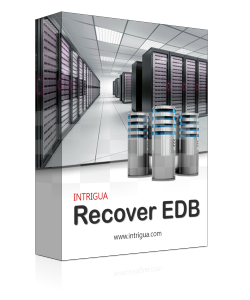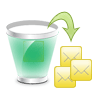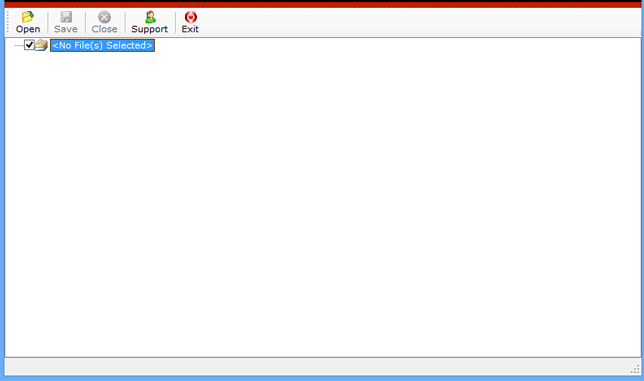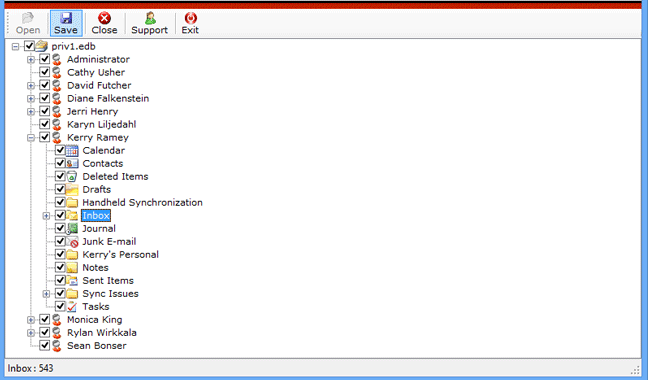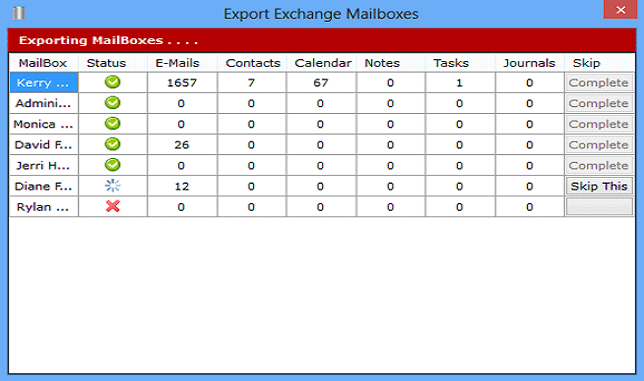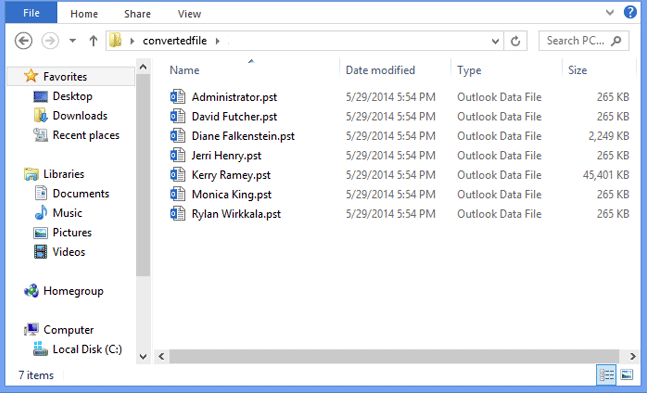Quickly Repair and Recover Multiple Exchange Mailbox from EDB File
INTRIGUA Recover EDB
Distinctive Features of Intrigua Recover EDB Tool
Technical Outline of EDB Recovery Software
Overview of MS Exchange Server
MS Exchange server is a mail server which is used to store and manage emails, contacts, calendar, address-book etc of multiple users in an organization. This Exchange server runs on a centralized window server system in order to access data whenever and wherever required. MS Outlook for Windows and Entourage for Mac are the two desktop bases email client applications that use MS Exchange server.
Understand Exchange Server Storage
Exchange server stores the data in a mailbox consisting of private and public folders that too stored in EDB file format. But in earlier Exchange versions like 2003, .stm file format also used to store the data. These files consist of native internet content like video, images, audio etc and are called as streaming database files. But in currently running versions, all type of data is stored in EDB file format only.
The public folders (pub1.edb) in database stores the data definition, checksum, flags, indexes and other information of the user. Also, the public folder is designed to provide a shared access among the people of the organization. Exchange server also maintains the .log files (transaction log files) which maintain the record of all data going in or out of Exchange Server database.
Problems with EDB Files and need of Exchange EDB File Recovery
Why use Recover Exchange EDB utility?
The foremost reason is, if due to any reason the EDB files are dismounted or gets corrupted then there is no inbuilt tool available to fix the file. In this situation, Intrigua’s Recover EDB comes in picture. The tool has the ability to repair highly corrupted EDB files and then save it in Outlook file format. Secondly, there is no file size limitation on Exchange EDB file for recovery. You can perform bulk EDB Exchange recovery without wasting any time.
EDB Converter Software Screenshots
Watch the video for Recover Exchange EDB
The video will help you understand the exact functionality and the remarkable features of EDB Recovery Software.
Frequently Asked Questions
I am not having a properly running Exchange server. Can I still recover corrupted EDB file?
Yes, You can still perform Exchange EDB Recovery. You just need the unmounted copy of EDB files for the procedure.
Is it possible to repair multiple user mailboxes at one time using Recover EDB tool?
Yes, the application is capable enough to repair and recover bulk user mailboxes congruently. It will save the EDB files in separate Outlook files after fixing.
I tried Eseutil and failed to repair my EDB files. Can still your tool help me in this situation?
Yes, you can still debug the problem using our tool very easily. The tool has the option of Advance scan which will fix the highly corrupted EDB files. And then allow you to save it in MS Outlook format.
System Specifications
System Requirements
Supported Versions